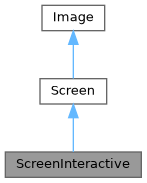Detailed Description
Please check the tutorial of the ftxui/component module.
Classes | |
| class | ComponentBase |
| It implement rendering itself as ftxui::Element. It implement keyboard navigation by responding to ftxui::Event. More... | |
| struct | UnderlineOption |
| Option for the underline effect. More... | |
| struct | AnimatedColorOption |
| Option about a potentially animated color. More... | |
| struct | MenuEntryOption |
| Option for the MenuEntry component. More... | |
| struct | MenuOption |
| Option for the Menu component. More... | |
| struct | ButtonOption |
| Option for the AnimatedButton component. More... | |
| struct | CheckboxOption |
| Option for the Checkbox component. More... | |
| struct | InputOption |
| Option for the Input component. More... | |
| struct | RadioboxOption |
| Option for the Radiobox component. More... | |
| struct | WindowRenderState |
State passed to the Window component's render function. More... | |
| struct | DropdownOption |
| Option for the Dropdown component.A dropdown menu is a checkbox opening/closing a radiobox. More... | |
| struct | Event |
| Represent an event. It can be key press event, a terminal resize, or more ... More... | |
| class | Loop |
| Loop is a class that manages the event loop for a component. More... | |
| struct | Mouse |
| A mouse event. It contains the coordinate of the mouse, the button pressed and the modifier (shift, ctrl, meta). More... | |
| class | ScreenInteractive |
ScreenInteractive is a Screen that can handle events, run a main loop, and manage components. More... | |
Functions | |
| void | RequestAnimationFrame () |
| RequestAnimationFrame is a function that requests a new frame to be drawn in the next animation cycle. | |
| Component | Button (ButtonOption option) |
| Draw a button. Execute a function when clicked. | |
| Component | Button (ConstStringRef label, std::function< void()> on_click, ButtonOption option) |
| Draw a button. Execute a function when clicked. | |
| Component | CatchEvent (Component child, std::function< bool(Event event)> on_event) |
| Return a component, using |on_event| to catch events. This function must returns true when the event has been handled, false otherwise. | |
| ComponentDecorator | CatchEvent (std::function< bool(Event)> on_event) |
| Decorate a component, using |on_event| to catch events. This function must returns true when the event has been handled, false otherwise. | |
| Component | Checkbox (CheckboxOption option) |
| Draw checkable element. | |
| Component | Checkbox (ConstStringRef label, bool *checked, CheckboxOption option) |
| Draw checkable element. | |
| Component | Vertical (Components children) |
| A list of components, drawn one by one vertically and navigated vertically using up/down arrow key or 'j'/'k' keys. | |
| Component | Vertical (Components children, int *selector) |
| A list of components, drawn one by one vertically and navigated vertically using up/down arrow key or 'j'/'k' keys. This is useful for implementing a Menu for instance. | |
| Component | Horizontal (Components children) |
| A list of components, drawn one by one horizontally and navigated horizontally using left/right arrow key or 'h'/'l' keys. | |
| Component | Horizontal (Components children, int *selector) |
| A list of components, drawn one by one horizontally and navigated horizontally using left/right arrow key or 'h'/'l' keys. | |
| Component | Tab (Components children, int *selector) |
| A list of components, where only one is drawn and interacted with at a time. The |selector| gives the index of the selected component. This is useful to implement tabs. | |
| Component | Stacked (Components children) |
| A list of components to be stacked on top of each other. Events are propagated to the first component, then the second if not handled, etc. The components are drawn in the reverse order they are given. When a component take focus, it is put at the front, without changing the relative order of the other elements. | |
| Component | Dropdown (ConstStringListRef entries, int *selected) |
| A dropdown menu. | |
| Component | Dropdown (DropdownOption option) |
| A dropdown menu. | |
| Component | Hoverable (Component component, bool *hover) |
| Wrap a component. Gives the ability to know if it is hovered by the mouse. | |
| Component | Hoverable (Component component, std::function< void()> on_enter, std::function< void()> on_leave) |
| Wrap a component. Uses callbacks. | |
| ComponentDecorator | Hoverable (bool *hover) |
| Wrap a component. Gives the ability to know if it is hovered by the mouse. | |
| ComponentDecorator | Hoverable (std::function< void()> on_enter, std::function< void()> on_leave) |
| Wrap a component. Gives the ability to know if it is hovered by the mouse. | |
| Component | Hoverable (Component component, std::function< void(bool)> on_change) |
| Wrap a component. Gives the ability to know if it is hovered by the mouse. | |
| ComponentDecorator | Hoverable (std::function< void(bool)> on_change) |
| Wrap a component. Gives the ability to know if it is hovered by the mouse. | |
| Component | Input (InputOption option) |
| An input box for editing text. | |
| Component | Input (StringRef content, InputOption option) |
| An input box for editing text. | |
| Component | Input (StringRef content, StringRef placeholder, InputOption option) |
| An input box for editing text. | |
| Component | Maybe (Component child, std::function< bool()> show) |
| Decorate a component |child|. It is shown only when |show| returns true. | |
| ComponentDecorator | Maybe (std::function< bool()> show) |
| Decorate a component. It is shown only when the |show| function returns true. | |
| Component | Maybe (Component child, const bool *show) |
| Decorate a component |child|. It is shown only when |show| is true. | |
| ComponentDecorator | Maybe (const bool *show) |
| Decorate a component. It is shown only when |show| is true. | |
| Component | Menu (MenuOption option) |
| A list of text. The focused element is selected. | |
| Component | Menu (ConstStringListRef entries, int *selected, MenuOption option) |
| A list of text. The focused element is selected. | |
| Component | Toggle (ConstStringListRef entries, int *selected) |
| An horizontal list of elements. The user can navigate through them. | |
| Component | MenuEntry (ConstStringRef label, MenuEntryOption option) |
| A specific menu entry. They can be put into a Container::Vertical to form a menu. | |
| Component | MenuEntry (MenuEntryOption option) |
| A specific menu entry. They can be put into a Container::Vertical to form a menu. | |
| Component | Modal (Component main, Component modal, const bool *show_modal) |
| ComponentDecorator | Modal (Component modal, const bool *show_modal) |
| Component | Radiobox (RadioboxOption option) |
| A list of element, where only one can be selected. | |
| Component | Radiobox (ConstStringListRef entries, int *selected, RadioboxOption option) |
| A list of element, where only one can be selected. | |
| Component | Renderer (std::function< Element()> render) |
| Return a component, using |render| to render its interface. | |
| Component | Renderer (Component child, std::function< Element()> render) |
| Return a new Component, similar to |child|, but using |render| as the Component::Render() event. | |
| Component | Renderer (std::function< Element(bool)> render) |
| Return a focusable component, using |render| to render its interface. | |
| ComponentDecorator | Renderer (ElementDecorator decorator) |
| Decorate a component, by decorating what it renders. | |
| Component | ResizableSplitLeft (Component main, Component back, int *main_size) |
| An horizontal split in between two components, configurable using the mouse. | |
| Component | ResizableSplitRight (Component main, Component back, int *main_size) |
| An horizontal split in between two components, configurable using the mouse. | |
| Component | ResizableSplitTop (Component main, Component back, int *main_size) |
| An vertical split in between two components, configurable using the mouse. | |
| Component | ResizableSplitBottom (Component main, Component back, int *main_size) |
| An vertical split in between two components, configurable using the mouse. | |
| Component | Slider (ConstStringRef label, Ref< int > value, ConstRef< int > min, ConstRef< int > max, ConstRef< int > increment) |
| An horizontal slider. | |
| Component | Window (WindowOptions option) |
A draggeable / resizeable window. To use multiple of them, they must be stacked using Container::Stacked({...}) component;. | |
Class Documentation
◆ ftxui::ComponentBase
| class ftxui::ComponentBase |
It implement rendering itself as ftxui::Element. It implement keyboard navigation by responding to ftxui::Event.
Definition at line 30 of file component_base.hpp.
Public Member Functions | |
| ComponentBase (Components children) | |
| virtual | ~ComponentBase () |
| ComponentBase ()=default | |
| ComponentBase (const ComponentBase &)=delete | |
| ComponentBase (ComponentBase &&)=delete | |
| ComponentBase & | operator= (const ComponentBase &)=delete |
| ComponentBase & | operator= (ComponentBase &&)=delete |
| ComponentBase * | Parent () const |
| Return the parent ComponentBase, or nul if any. | |
| Component & | ChildAt (size_t i) |
Access the child at index i. | |
| size_t | ChildCount () const |
| Returns the number of children. | |
| int | Index () const |
| Return index of the component in its parent. -1 if no parent. | |
| void | Add (Component children) |
| Add a child. @param child The child to be attached. | |
| void | Detach () |
| Detach this child from its parent. | |
| void | DetachAllChildren () |
| Remove all children. | |
| Element | Render () |
| Draw the component. Build a ftxui::Element to be drawn on the ftxui::Screen representing this ftxui::ComponentBase. Please override OnRender() to modify the rendering. | |
| virtual Element | OnRender () |
| Draw the component. Build a ftxui::Element to be drawn on the ftxi::Screen representing this ftxui::ComponentBase. This function is means to be overridden. | |
| virtual bool | OnEvent (Event) |
| Called in response to an event. | |
| virtual void | OnAnimation (animation::Params ¶ms) |
| Called in response to an animation event. | |
| virtual Component | ActiveChild () |
| Return the currently Active child. | |
| virtual bool | Focusable () const |
| Return true when the component contains focusable elements. The non focusable Components will be skipped when navigating using the keyboard. | |
| bool | Active () const |
| Returns if the element if the currently active child of its parent. | |
| bool | Focused () const |
| Returns if the elements if focused by the user. True when the ComponentBase is focused by the user. An element is Focused when it is with all its ancestors the ActiveChild() of their parents, and it Focusable(). | |
| virtual void | SetActiveChild (ComponentBase *child) |
| Make the |child| to be the "active" one. | |
| void | SetActiveChild (Component child) |
| Make the |child| to be the "active" one. | |
| void | TakeFocus () |
| Configure all the ancestors to give focus to this component. | |
Protected Member Functions | |
| CapturedMouse | CaptureMouse (const Event &event) |
| Take the CapturedMouse if available. There is only one component of them. It represents a component taking priority over others. | |
Protected Attributes | |
| Components | children_ |
Constructor & Destructor Documentation
◆ ComponentBase() [1/4]
|
inlineexplicit |
Definition at line 32 of file component_base.hpp.
◆ ~ComponentBase()
|
virtual |
Definition at line 31 of file component.cpp.
◆ ComponentBase() [2/4]
|
default |
◆ ComponentBase() [3/4]
|
delete |
◆ ComponentBase() [4/4]
|
delete |
Member Function Documentation
◆ operator=() [1/2]
|
delete |
◆ operator=() [2/2]
|
delete |
◆ Parent()
| ComponentBase * Parent | ( | ) | const |
Return the parent ComponentBase, or nul if any.
Definition at line 38 of file component.cpp.
◆ ChildAt()
| Component & ChildAt | ( | size_t | i | ) |
Access the child at index i.
Definition at line 43 of file component.cpp.
◆ ChildCount()
| size_t ChildCount | ( | ) | const |
Returns the number of children.
Definition at line 49 of file component.cpp.
◆ Index()
| int Index | ( | ) | const |
Return index of the component in its parent. -1 if no parent.
Definition at line 54 of file component.cpp.
◆ Add()
| void Add | ( | Component | children | ) |
Add a child. @param child The child to be attached.
Definition at line 70 of file component.cpp.
◆ Detach()
| void Detach | ( | ) |
Detach this child from its parent.
Definition at line 79 of file component.cpp.
◆ DetachAllChildren()
| void DetachAllChildren | ( | ) |
Remove all children.
Definition at line 94 of file component.cpp.
◆ Render()
| Element Render | ( | ) |
Draw the component. Build a ftxui::Element to be drawn on the ftxui::Screen representing this ftxui::ComponentBase. Please override OnRender() to modify the rendering.
Definition at line 103 of file component.cpp.
◆ OnRender()
|
virtual |
Draw the component. Build a ftxui::Element to be drawn on the ftxi::Screen representing this ftxui::ComponentBase. This function is means to be overridden.
Definition at line 138 of file component.cpp.
◆ OnEvent()
|
virtual |
Called in response to an event.
- Parameters
-
event The event.
- Returns
- True when the event has been handled. The default implementation called OnEvent on every child until one return true. If none returns true, return false.
Definition at line 151 of file component.cpp.
◆ OnAnimation()
|
virtual |
Called in response to an animation event.
- Parameters
-
params the parameters of the animation The default implementation dispatch the event to every child.
Definition at line 163 of file component.cpp.
◆ ActiveChild()
|
virtual |
Return the currently Active child.
- Returns
- the currently Active child.
Definition at line 171 of file component.cpp.
◆ Focusable()
|
virtual |
Return true when the component contains focusable elements. The non focusable Components will be skipped when navigating using the keyboard.
Definition at line 183 of file component.cpp.
◆ Active()
| bool Active | ( | ) | const |
Returns if the element if the currently active child of its parent.
Definition at line 193 of file component.cpp.
◆ Focused()
| bool Focused | ( | ) | const |
Returns if the elements if focused by the user. True when the ComponentBase is focused by the user. An element is Focused when it is with all its ancestors the ActiveChild() of their parents, and it Focusable().
Definition at line 201 of file component.cpp.
◆ SetActiveChild() [1/2]
|
virtual |
Make the |child| to be the "active" one.
- Parameters
-
child the child to become active.
Definition at line 211 of file component.cpp.
◆ SetActiveChild() [2/2]
| void SetActiveChild | ( | Component | child | ) |
Make the |child| to be the "active" one.
- Parameters
-
child the child to become active.
Definition at line 215 of file component.cpp.
◆ TakeFocus()
| void TakeFocus | ( | ) |
Configure all the ancestors to give focus to this component.
Definition at line 220 of file component.cpp.
◆ CaptureMouse()
|
protected |
Take the CapturedMouse if available. There is only one component of them. It represents a component taking priority over others.
- Parameters
-
event The event
Definition at line 231 of file component.cpp.
Member Data Documentation
◆ children_
|
protected |
Definition at line 96 of file component_base.hpp.
◆ ftxui::UnderlineOption
| struct ftxui::UnderlineOption |
Option for the underline effect.
Definition at line 34 of file component_options.hpp.
Member Function Documentation
◆ SetAnimation()
| void SetAnimation | ( | animation::Duration | d, |
| animation::easing::Function | f ) |
Set how the underline should animate.
- Parameters
-
d The duration of the animation. f The easing function of the animation.
Definition at line 34 of file component_options.cpp.
◆ SetAnimationDuration()
| void SetAnimationDuration | ( | animation::Duration | d | ) |
Set how the underline should animate.
- Parameters
-
d The duration of the animation.
Definition at line 42 of file component_options.cpp.
◆ SetAnimationFunction() [1/2]
| void SetAnimationFunction | ( | animation::easing::Function | f | ) |
Set how the underline should animate.
- Parameters
-
f The easing function of the animation.
Definition at line 49 of file component_options.cpp.
◆ SetAnimationFunction() [2/2]
| void SetAnimationFunction | ( | animation::easing::Function | f_leader, |
| animation::easing::Function | f_follower ) |
Set how the underline should animate. This is useful to desynchronize the animation of the leader and the follower.
- Parameters
-
f_leader The duration of the animation for the leader. f_follower The duration of the animation for the follower.
Definition at line 59 of file component_options.cpp.
Member Data Documentation
◆ enabled
| bool enabled = false |
Definition at line 35 of file component_options.hpp.
◆ color_active
| Color color_active = Color::White |
Definition at line 37 of file component_options.hpp.
◆ color_inactive
| Color color_inactive = Color::GrayDark |
Definition at line 38 of file component_options.hpp.
◆ leader_function
| animation::easing::Function leader_function |
Definition at line 40 of file component_options.hpp.
◆ follower_function
| animation::easing::Function follower_function |
Definition at line 42 of file component_options.hpp.
◆ leader_duration
| animation::Duration leader_duration = std::chrono::milliseconds(250) |
Definition at line 45 of file component_options.hpp.
◆ leader_delay
| animation::Duration leader_delay = std::chrono::milliseconds(0) |
Definition at line 46 of file component_options.hpp.
◆ follower_duration
| animation::Duration follower_duration = std::chrono::milliseconds(250) |
Definition at line 47 of file component_options.hpp.
◆ follower_delay
| animation::Duration follower_delay = std::chrono::milliseconds(0) |
Definition at line 48 of file component_options.hpp.
◆ ftxui::AnimatedColorOption
| struct ftxui::AnimatedColorOption |
Option about a potentially animated color.
Definition at line 59 of file component_options.hpp.
Public Member Functions | |
| void | Set (Color inactive, Color active, animation::Duration duration=std::chrono::milliseconds(250), animation::easing::Function function=animation::easing::QuadraticInOut) |
| A color option that can be animated. @params _inactive The color when the component is inactive. @params _active The color when the component is active. @params _duration The duration of the animation. @params _function The easing function of the animation. | |
Public Attributes | |
| bool | enabled = false |
| Color | inactive |
| Color | active |
| animation::Duration | duration = std::chrono::milliseconds(250) |
| animation::easing::Function | function = animation::easing::QuadraticInOut |
Member Function Documentation
◆ Set()
| void Set | ( | Color | inactive, |
| Color | active, | ||
| animation::Duration | duration = std::chrono::milliseconds(250), | ||
| animation::easing::Function | function = animation::easing::QuadraticInOut ) |
A color option that can be animated. @params _inactive The color when the component is inactive. @params _active The color when the component is active. @params _duration The duration of the animation. @params _function The easing function of the animation.
Definition at line 20 of file component_options.cpp.
Member Data Documentation
◆ enabled
| bool enabled = false |
Definition at line 66 of file component_options.hpp.
◆ inactive
| Color inactive |
Definition at line 67 of file component_options.hpp.
◆ active
| Color active |
Definition at line 68 of file component_options.hpp.
◆ duration
| animation::Duration duration = std::chrono::milliseconds(250) |
Definition at line 69 of file component_options.hpp.
◆ function
| animation::easing::Function function = animation::easing::QuadraticInOut |
Definition at line 70 of file component_options.hpp.
◆ ftxui::MenuEntryOption
| struct ftxui::MenuEntryOption |
Option for the MenuEntry component.
Definition at line 80 of file component_options.hpp.
Public Attributes | |
| ConstStringRef | label = "MenuEntry" |
| std::function< Element(const EntryState &state)> | transform |
| AnimatedColorsOption | animated_colors |
Member Data Documentation
◆ label
| ConstStringRef label = "MenuEntry" |
Definition at line 81 of file component_options.hpp.
◆ transform
| std::function<Element(const EntryState& state)> transform |
- Examples
- examples/component/menu_entries.cpp.
Definition at line 82 of file component_options.hpp.
◆ animated_colors
| AnimatedColorsOption animated_colors |
Definition at line 83 of file component_options.hpp.
◆ ftxui::MenuOption
| struct ftxui::MenuOption |
Option for the Menu component.
- Examples
- examples/component/menu.cpp, and examples/component/menu2.cpp.
Definition at line 88 of file component_options.hpp.
Static Public Member Functions | |
| static MenuOption | Horizontal () |
| Standard options for a horizontal menu. This can be useful to implement a tab bar. | |
| static MenuOption | HorizontalAnimated () |
| Standard options for an animated horizontal menu. This can be useful to implement a tab bar. | |
| static MenuOption | Vertical () |
| Standard options for a vertical menu. This can be useful to implement a list of selectable items. | |
| static MenuOption | VerticalAnimated () |
| Standard options for an animated vertical menu. This can be useful to implement a list of selectable items. | |
| static MenuOption | Toggle () |
| Standard options for a horizontal menu with some separator. This can be useful to implement a tab bar. | |
Public Attributes | |
| ConstStringListRef | entries |
| Ref< int > | selected = 0 |
| UnderlineOption | underline |
| MenuEntryOption | entries_option |
| Direction | direction = Direction::Down |
| std::function< Element()> | elements_prefix |
| std::function< Element()> | elements_infix |
| std::function< Element()> | elements_postfix |
| std::function< void()> | on_change |
| std::function< void()> | on_enter |
| Ref< int > | focused_entry = 0 |
Member Function Documentation
◆ Horizontal()
|
static |
Standard options for a horizontal menu. This can be useful to implement a tab bar.
Definition at line 69 of file component_options.cpp.
◆ HorizontalAnimated()
|
static |
Standard options for an animated horizontal menu. This can be useful to implement a tab bar.
Definition at line 93 of file component_options.cpp.
◆ Vertical()
|
static |
Standard options for a vertical menu. This can be useful to implement a list of selectable items.
Definition at line 102 of file component_options.cpp.
◆ VerticalAnimated()
|
static |
Standard options for an animated vertical menu. This can be useful to implement a list of selectable items.
Definition at line 123 of file component_options.cpp.
◆ Toggle()
|
static |
Standard options for a horizontal menu with some separator. This can be useful to implement a tab bar.
Definition at line 145 of file component_options.cpp.
Member Data Documentation
◆ entries
| ConstStringListRef entries |
Definition at line 96 of file component_options.hpp.
◆ selected
| Ref<int> selected = 0 |
The list of entries.
Definition at line 97 of file component_options.hpp.
◆ underline
| UnderlineOption underline |
The index of the selected entry.
Definition at line 100 of file component_options.hpp.
◆ entries_option
| MenuEntryOption entries_option |
Definition at line 101 of file component_options.hpp.
◆ direction
| Direction direction = Direction::Down |
Definition at line 102 of file component_options.hpp.
◆ elements_prefix
| std::function<Element()> elements_prefix |
Definition at line 103 of file component_options.hpp.
◆ elements_infix
| std::function<Element()> elements_infix |
Definition at line 104 of file component_options.hpp.
◆ elements_postfix
| std::function<Element()> elements_postfix |
Definition at line 105 of file component_options.hpp.
◆ on_change
| std::function<void()> on_change |
Definition at line 108 of file component_options.hpp.
◆ on_enter
| std::function<void()> on_enter |
Called when the selected entry changes.
- Examples
- examples/component/menu.cpp.
Definition at line 109 of file component_options.hpp.
◆ focused_entry
| Ref<int> focused_entry = 0 |
Called when the user presses enter.
Definition at line 110 of file component_options.hpp.
◆ ftxui::ButtonOption
| struct ftxui::ButtonOption |
Option for the AnimatedButton component.
- Examples
- examples/component/button.cpp.
Definition at line 115 of file component_options.hpp.
Static Public Member Functions | |
| static ButtonOption | Ascii () |
| Create a ButtonOption, highlighted using [] characters. | |
| static ButtonOption | Simple () |
| Create a ButtonOption, inverted when focused. | |
| static ButtonOption | Border () |
| Create a ButtonOption. The button is shown using a border, inverted when focused. This is the current default. | |
| static ButtonOption | Animated () |
| Create a ButtonOption, using animated colors. | |
| static ButtonOption | Animated (Color color) |
| Create a ButtonOption, using animated colors. | |
| static ButtonOption | Animated (Color background, Color foreground) |
| Create a ButtonOption, using animated colors. | |
| static ButtonOption | Animated (Color background, Color foreground, Color background_active, Color foreground_active) |
| Create a ButtonOption, using animated colors. | |
Public Attributes | |
| ConstStringRef | label = "Button" |
| std::function< void()> | on_click = [] {} |
| std::function< Element(const EntryState &)> | transform |
| AnimatedColorsOption | animated_colors |
Member Function Documentation
◆ Ascii()
|
static |
Create a ButtonOption, highlighted using [] characters.
Definition at line 153 of file component_options.cpp.
◆ Simple()
|
static |
Create a ButtonOption, inverted when focused.
Definition at line 165 of file component_options.cpp.
◆ Border()
|
static |
Create a ButtonOption. The button is shown using a border, inverted when focused. This is the current default.
Definition at line 179 of file component_options.cpp.
◆ Animated() [1/4]
|
static |
Create a ButtonOption, using animated colors.
Definition at line 196 of file component_options.cpp.
◆ Animated() [2/4]
|
static |
Create a ButtonOption, using animated colors.
Definition at line 203 of file component_options.cpp.
◆ Animated() [3/4]
|
static |
Create a ButtonOption, using animated colors.
Definition at line 213 of file component_options.cpp.
◆ Animated() [4/4]
|
static |
Create a ButtonOption, using animated colors.
Definition at line 225 of file component_options.cpp.
Member Data Documentation
◆ label
| ConstStringRef label = "Button" |
Definition at line 128 of file component_options.hpp.
◆ on_click
| std::function<void()> on_click = [] {} |
Definition at line 129 of file component_options.hpp.
◆ transform
| std::function<Element(const EntryState&)> transform |
Definition at line 132 of file component_options.hpp.
◆ animated_colors
| AnimatedColorsOption animated_colors |
Definition at line 133 of file component_options.hpp.
◆ ftxui::CheckboxOption
| struct ftxui::CheckboxOption |
Option for the Checkbox component.
Definition at line 138 of file component_options.hpp.
Static Public Member Functions | |
| static CheckboxOption | Simple () |
| Option for standard Checkbox. | |
Public Attributes | |
| ConstStringRef | label = "Checkbox" |
| Ref< bool > | checked = false |
| std::function< Element(const EntryState &)> | transform |
| std::function< void()> | on_change = [] {} |
| Called when the user change the state. | |
Member Function Documentation
◆ Simple()
|
static |
Option for standard Checkbox.
Definition at line 244 of file component_options.cpp.
Member Data Documentation
◆ label
| ConstStringRef label = "Checkbox" |
Definition at line 142 of file component_options.hpp.
◆ checked
| Ref<bool> checked = false |
Definition at line 144 of file component_options.hpp.
◆ transform
| std::function<Element(const EntryState&)> transform |
Definition at line 147 of file component_options.hpp.
◆ on_change
| std::function<void()> on_change = [] {} |
Called when the user change the state.
Definition at line 151 of file component_options.hpp.
◆ ftxui::InputOption
| struct ftxui::InputOption |
Option for the Input component.
- Examples
- examples/component/homescreen.cpp, examples/component/input.cpp, and examples/component/input_style.cpp.
Definition at line 165 of file component_options.hpp.
Static Public Member Functions | |
| static InputOption | Default () |
| Create the default input style: | |
| static InputOption | Spacious () |
| A white on black style with high margins: | |
Public Attributes | |
| StringRef | content = "" |
| The content of the input. | |
| StringRef | placeholder = "" |
| The content of the input when it's empty. | |
| std::function< Element(InputState)> | transform |
| Ref< bool > | password = false |
| Obscure the input content using '*'. | |
| Ref< bool > | multiline = true |
| Whether the input can be multiline. | |
| Ref< bool > | insert = true |
| Insert or overtype character mode. | |
| std::function< void()> | on_change = [] {} |
| Called when the content changes. | |
| std::function< void()> | on_enter = [] {} |
| Called when the user presses enter. | |
| Ref< int > | cursor_position = 0 |
Member Function Documentation
◆ Default()
|
static |
Create the default input style:
Standard options for the input component.
Definition at line 292 of file component_options.cpp.
◆ Spacious()
|
static |
A white on black style with high margins:
Standard options for a more beautiful input component.
Definition at line 314 of file component_options.cpp.
Member Data Documentation
◆ content
| StringRef content = "" |
The content of the input.
Definition at line 174 of file component_options.hpp.
◆ placeholder
| StringRef placeholder = "" |
The content of the input when it's empty.
Definition at line 177 of file component_options.hpp.
◆ transform
| std::function<Element(InputState)> transform |
- Examples
- examples/component/input_style.cpp.
Definition at line 180 of file component_options.hpp.
◆ password
| Ref<bool> password = false |
Obscure the input content using '*'.
- Examples
- examples/component/input.cpp.
Definition at line 181 of file component_options.hpp.
◆ multiline
| Ref<bool> multiline = true |
Whether the input can be multiline.
Definition at line 182 of file component_options.hpp.
◆ insert
| Ref<bool> insert = true |
Insert or overtype character mode.
Definition at line 183 of file component_options.hpp.
◆ on_change
| std::function<void()> on_change = [] {} |
Called when the content changes.
Definition at line 186 of file component_options.hpp.
◆ on_enter
| std::function<void()> on_enter = [] {} |
Called when the user presses enter.
Definition at line 188 of file component_options.hpp.
◆ cursor_position
| Ref<int> cursor_position = 0 |
Definition at line 191 of file component_options.hpp.
◆ ftxui::RadioboxOption
| struct ftxui::RadioboxOption |
Option for the Radiobox component.
Definition at line 196 of file component_options.hpp.
Static Public Member Functions | |
| static RadioboxOption | Simple () |
| Option for standard Radiobox. | |
Public Attributes | |
| ConstStringListRef | entries |
| Ref< int > | selected = 0 |
| std::function< Element(const EntryState &)> | transform |
| std::function< void()> | on_change = [] {} |
| Called when the selected entry changes. | |
| Ref< int > | focused_entry = 0 |
Member Function Documentation
◆ Simple()
|
static |
Option for standard Radiobox.
Definition at line 268 of file component_options.cpp.
Member Data Documentation
◆ entries
| ConstStringListRef entries |
Definition at line 201 of file component_options.hpp.
◆ selected
| Ref<int> selected = 0 |
Definition at line 202 of file component_options.hpp.
◆ transform
| std::function<Element(const EntryState&)> transform |
Definition at line 205 of file component_options.hpp.
◆ on_change
| std::function<void()> on_change = [] {} |
Called when the selected entry changes.
Definition at line 209 of file component_options.hpp.
◆ focused_entry
| Ref<int> focused_entry = 0 |
Definition at line 210 of file component_options.hpp.
◆ ftxui::WindowRenderState
| struct ftxui::WindowRenderState |
State passed to the Window component's render function.
Definition at line 243 of file component_options.hpp.
Public Attributes | |
| Element | inner |
| The element wrapped inside this window. | |
| const std::string & | title |
| The title of the window. | |
| bool | active = false |
| Whether the window is the active one. | |
| bool | drag = false |
| Whether the window is being dragged. | |
| bool | resize = false |
| Whether the window is being resized. | |
| bool | hover_left = false |
| Whether the resizeable left side is hovered. | |
| bool | hover_right = false |
| Whether the resizeable right side is hovered. | |
| bool | hover_top = false |
| Whether the resizeable top side is hovered. | |
| bool | hover_down = false |
| Whether the resizeable down side is hovered. | |
Member Data Documentation
◆ inner
| Element inner |
The element wrapped inside this window.
Definition at line 244 of file component_options.hpp.
◆ title
| const std::string& title |
The title of the window.
Definition at line 245 of file component_options.hpp.
◆ active
| bool active = false |
Whether the window is the active one.
Definition at line 246 of file component_options.hpp.
◆ drag
| bool drag = false |
Whether the window is being dragged.
Definition at line 247 of file component_options.hpp.
◆ resize
| bool resize = false |
Whether the window is being resized.
Definition at line 248 of file component_options.hpp.
◆ hover_left
| bool hover_left = false |
Whether the resizeable left side is hovered.
Definition at line 249 of file component_options.hpp.
◆ hover_right
| bool hover_right = false |
Whether the resizeable right side is hovered.
Definition at line 250 of file component_options.hpp.
◆ hover_top
| bool hover_top = false |
Whether the resizeable top side is hovered.
Definition at line 251 of file component_options.hpp.
◆ hover_down
| bool hover_down = false |
Whether the resizeable down side is hovered.
Definition at line 252 of file component_options.hpp.
◆ ftxui::DropdownOption
| struct ftxui::DropdownOption |
Option for the Dropdown component.
A dropdown menu is a checkbox opening/closing a radiobox.
Definition at line 278 of file component_options.hpp.
Public Attributes | |
| Ref< bool > | open = false |
| Whether the dropdown is open or closed: | |
| CheckboxOption | checkbox |
| RadioboxOption | radiobox |
| std::function< Element(bool open, Element checkbox, Element radiobox)> | transform |
Member Data Documentation
◆ open
| Ref<bool> open = false |
Whether the dropdown is open or closed:
Definition at line 280 of file component_options.hpp.
◆ checkbox
| CheckboxOption checkbox |
Definition at line 282 of file component_options.hpp.
◆ radiobox
| RadioboxOption radiobox |
Definition at line 284 of file component_options.hpp.
◆ transform
◆ ftxui::Event
| struct ftxui::Event |
Represent an event. It can be key press event, a terminal resize, or more ...
For example:
- Printable character can be created using Event::Character('a').
- Some special are predefined, like Event::ArrowLeft.
- One can find arbitrary code for special Events using: ./example/util/print_key_press For instance, CTLR+A maps to Event::Special({1});
Useful documentation about xterm specification: https://invisible-island.net/xterm/ctlseqs/ctlseqs.html
Public Member Functions | |
| bool | operator== (const Event &other) const |
| bool | operator!= (const Event &other) const |
| bool | operator< (const Event &other) const |
| const std::string & | input () const |
| bool | is_character () const |
| std::string | character () const |
| bool | is_mouse () const |
| struct Mouse & | mouse () |
| bool | is_cursor_position () const |
| int | cursor_x () const |
| int | cursor_y () const |
| bool | is_cursor_shape () const |
| int | cursor_shape () const |
| std::string | DebugString () const |
| Return a string representation of the event. | |
Static Public Member Functions | |
| static Event | Character (std::string_view) |
| An event corresponding to a given typed character. | |
| static Event | Character (char) |
| An event corresponding to a given typed character. | |
| static Event | Character (wchar_t) |
| An event corresponding to a given typed character. | |
| static Event | Special (std::string_view) |
| An custom event whose meaning is defined by the user of the library. | |
| static Event | Mouse (std::string_view, Mouse mouse) |
| An event corresponding to a given typed character. | |
| static Event | CursorPosition (std::string_view, int x, int y) |
| static Event | CursorShape (std::string_view, int shape) |
| An event corresponding to a terminal DCS (Device Control String). | |
Public Attributes | |
| ScreenInteractive * | screen_ = nullptr |
Static Public Attributes | |
| static const Event | ArrowLeft = Event::Special("\x1B[D") |
| static const Event | ArrowRight = Event::Special("\x1B[C") |
| static const Event | ArrowUp = Event::Special("\x1B[A") |
| static const Event | ArrowDown = Event::Special("\x1B[B") |
| static const Event | ArrowLeftCtrl = Event::Special("\x1B[1;5D") |
| static const Event | ArrowRightCtrl = Event::Special("\x1B[1;5C") |
| static const Event | ArrowUpCtrl = Event::Special("\x1B[1;5A") |
| static const Event | ArrowDownCtrl = Event::Special("\x1B[1;5B") |
| static const Event | Backspace = Event::Special(std::string({127})) |
| static const Event | Delete = Event::Special("\x1B[3~") |
| static const Event | Return = Event::Special(std::string({10})) |
| static const Event | Escape = Event::Special("\x1B") |
| static const Event | Tab = Event::Special(std::string({9})) |
| static const Event | TabReverse = Event::Special(std::string({27, 91, 90})) |
| static const Event | Insert = Event::Special("\x1B[2~") |
| static const Event | Home = Event::Special(std::string({27, 91, 72})) |
| static const Event | End = Event::Special(std::string({27, 91, 70})) |
| static const Event | PageUp = Event::Special(std::string({27, 91, 53, 126})) |
| static const Event | PageDown = Event::Special(std::string({27, 91, 54, 126})) |
| static const Event | F1 = Event::Special("\x1BOP") |
| static const Event | F2 = Event::Special("\x1BOQ") |
| static const Event | F3 = Event::Special("\x1BOR") |
| static const Event | F4 = Event::Special("\x1BOS") |
| static const Event | F5 = Event::Special("\x1B[15~") |
| static const Event | F6 = Event::Special("\x1B[17~") |
| static const Event | F7 = Event::Special("\x1B[18~") |
| static const Event | F8 = Event::Special("\x1B[19~") |
| static const Event | F9 = Event::Special("\x1B[20~") |
| static const Event | F10 = Event::Special("\x1B[21~") |
| static const Event | F11 = Event::Special("\x1B[23~") |
| static const Event | F12 = Event::Special("\x1B[24~") |
| static const Event | a = Event::Character("a") |
| static const Event | A = Event::Character("A") |
| static const Event | CtrlA = Event::Special("\x01") |
| static const Event | AltA = Event::Special("\x1b""a") |
| static const Event | CtrlAltA = Event::Special("\x1b\x01") |
| static const Event | b = Event::Character("b") |
| static const Event | B = Event::Character("B") |
| static const Event | CtrlB = Event::Special("\x02") |
| static const Event | AltB = Event::Special("\x1b""b") |
| static const Event | CtrlAltB = Event::Special("\x1b\x02") |
| static const Event | c = Event::Character("c") |
| static const Event | C = Event::Character("C") |
| static const Event | CtrlC = Event::Special("\x03") |
| static const Event | AltC = Event::Special("\x1b""c") |
| static const Event | CtrlAltC = Event::Special("\x1b\x03") |
| static const Event | d = Event::Character("d") |
| static const Event | D = Event::Character("D") |
| static const Event | CtrlD = Event::Special("\x04") |
| static const Event | AltD = Event::Special("\x1b""d") |
| static const Event | CtrlAltD = Event::Special("\x1b\x04") |
| static const Event | e = Event::Character("e") |
| static const Event | E = Event::Character("E") |
| static const Event | CtrlE = Event::Special("\x05") |
| static const Event | AltE = Event::Special("\x1b""e") |
| static const Event | CtrlAltE = Event::Special("\x1b\x05") |
| static const Event | f = Event::Character("f") |
| static const Event | F = Event::Character("F") |
| static const Event | CtrlF = Event::Special("\x06") |
| static const Event | AltF = Event::Special("\x1b""f") |
| static const Event | CtrlAltF = Event::Special("\x1b\x06") |
| static const Event | g = Event::Character("g") |
| static const Event | G = Event::Character("G") |
| static const Event | CtrlG = Event::Special("\x07") |
| static const Event | AltG = Event::Special("\x1b""g") |
| static const Event | CtrlAltG = Event::Special("\x1b\x07") |
| static const Event | h = Event::Character("h") |
| static const Event | H = Event::Character("H") |
| static const Event | CtrlH = Event::Special("\x08") |
| static const Event | AltH = Event::Special("\x1b""h") |
| static const Event | CtrlAltH = Event::Special("\x1b\x08") |
| static const Event | i = Event::Character("i") |
| static const Event | I = Event::Character("I") |
| static const Event | CtrlI = Event::Special("\x09") |
| static const Event | AltI = Event::Special("\x1b""i") |
| static const Event | CtrlAltI = Event::Special("\x1b\x09") |
| static const Event | j = Event::Character("j") |
| static const Event | J = Event::Character("J") |
| static const Event | CtrlJ = Event::Special("\x0a") |
| static const Event | AltJ = Event::Special("\x1b""j") |
| static const Event | CtrlAltJ = Event::Special("\x1b\x0a") |
| static const Event | k = Event::Character("k") |
| static const Event | K = Event::Character("K") |
| static const Event | CtrlK = Event::Special("\x0b") |
| static const Event | AltK = Event::Special("\x1b""k") |
| static const Event | CtrlAltK = Event::Special("\x1b\x0b") |
| static const Event | l = Event::Character("l") |
| static const Event | L = Event::Character("L") |
| static const Event | CtrlL = Event::Special("\x0c") |
| static const Event | AltL = Event::Special("\x1b""l") |
| static const Event | CtrlAltL = Event::Special("\x1b\x0c") |
| static const Event | m = Event::Character("m") |
| static const Event | M = Event::Character("M") |
| static const Event | CtrlM = Event::Special("\x0d") |
| static const Event | AltM = Event::Special("\x1b""m") |
| static const Event | CtrlAltM = Event::Special("\x1b\x0d") |
| static const Event | n = Event::Character("n") |
| static const Event | N = Event::Character("N") |
| static const Event | CtrlN = Event::Special("\x0e") |
| static const Event | AltN = Event::Special("\x1b""n") |
| static const Event | CtrlAltN = Event::Special("\x1b\x0e") |
| static const Event | o = Event::Character("o") |
| static const Event | O = Event::Character("O") |
| static const Event | CtrlO = Event::Special("\x0f") |
| static const Event | AltO = Event::Special("\x1b""o") |
| static const Event | CtrlAltO = Event::Special("\x1b\x0f") |
| static const Event | p = Event::Character("p") |
| static const Event | P = Event::Character("P") |
| static const Event | CtrlP = Event::Special("\x10") |
| static const Event | AltP = Event::Special("\x1b""p") |
| static const Event | CtrlAltP = Event::Special("\x1b\x10") |
| static const Event | q = Event::Character("q") |
| static const Event | Q = Event::Character("Q") |
| static const Event | CtrlQ = Event::Special("\x11") |
| static const Event | AltQ = Event::Special("\x1b""q") |
| static const Event | CtrlAltQ = Event::Special("\x1b\x11") |
| static const Event | r = Event::Character("r") |
| static const Event | R = Event::Character("R") |
| static const Event | CtrlR = Event::Special("\x12") |
| static const Event | AltR = Event::Special("\x1b""r") |
| static const Event | CtrlAltR = Event::Special("\x1b\x12") |
| static const Event | s = Event::Character("s") |
| static const Event | S = Event::Character("S") |
| static const Event | CtrlS = Event::Special("\x13") |
| static const Event | AltS = Event::Special("\x1b""s") |
| static const Event | CtrlAltS = Event::Special("\x1b\x13") |
| static const Event | t = Event::Character("t") |
| static const Event | T = Event::Character("T") |
| static const Event | CtrlT = Event::Special("\x14") |
| static const Event | AltT = Event::Special("\x1b""t") |
| static const Event | CtrlAltT = Event::Special("\x1b\x14") |
| static const Event | u = Event::Character("u") |
| static const Event | U = Event::Character("U") |
| static const Event | CtrlU = Event::Special("\x15") |
| static const Event | AltU = Event::Special("\x1b""u") |
| static const Event | CtrlAltU = Event::Special("\x1b\x15") |
| static const Event | v = Event::Character("v") |
| static const Event | V = Event::Character("V") |
| static const Event | CtrlV = Event::Special("\x16") |
| static const Event | AltV = Event::Special("\x1b""v") |
| static const Event | CtrlAltV = Event::Special("\x1b\x16") |
| static const Event | w = Event::Character("w") |
| static const Event | W = Event::Character("W") |
| static const Event | CtrlW = Event::Special("\x17") |
| static const Event | AltW = Event::Special("\x1b""w") |
| static const Event | CtrlAltW = Event::Special("\x1b\x17") |
| static const Event | x = Event::Character("x") |
| static const Event | X = Event::Character("X") |
| static const Event | CtrlX = Event::Special("\x18") |
| static const Event | AltX = Event::Special("\x1b""x") |
| static const Event | CtrlAltX = Event::Special("\x1b\x18") |
| static const Event | y = Event::Character("y") |
| static const Event | Y = Event::Character("Y") |
| static const Event | CtrlY = Event::Special("\x19") |
| static const Event | AltY = Event::Special("\x1b""y") |
| static const Event | CtrlAltY = Event::Special("\x1b\x19") |
| static const Event | z = Event::Character("z") |
| static const Event | Z = Event::Character("Z") |
| static const Event | CtrlZ = Event::Special("\x1a") |
| static const Event | AltZ = Event::Special("\x1b""z") |
| static const Event | CtrlAltZ = Event::Special("\x1b\x1a") |
| static const Event | Custom = Event::Special(std::string({0})) |
Member Function Documentation
◆ Character() [1/3]
|
static |
◆ Character() [2/3]
|
static |
◆ Character() [3/3]
|
static |
◆ Special()
|
static |
◆ Mouse()
◆ CursorPosition()
|
static |
◆ CursorShape()
|
static |
◆ operator==()
◆ operator!=()
◆ operator<()
◆ input()
|
inline |
◆ is_character()
◆ character()
|
inline |
- Examples
- examples/component/input.cpp.
◆ is_mouse()
|
inline |
◆ mouse()
◆ is_cursor_position()
◆ cursor_x()
◆ cursor_y()
◆ is_cursor_shape()
◆ cursor_shape()
◆ DebugString()
| std::string DebugString | ( | ) | const |
Member Data Documentation
◆ ArrowLeft
|
static |
◆ ArrowRight
|
static |
◆ ArrowUp
|
static |
◆ ArrowDown
|
static |
◆ ArrowLeftCtrl
|
static |
◆ ArrowRightCtrl
|
static |
◆ ArrowUpCtrl
|
static |
◆ ArrowDownCtrl
|
static |
◆ Backspace
|
static |
◆ Delete
|
static |
◆ Return
|
static |
◆ Escape
|
static |
◆ Tab
|
static |
◆ TabReverse
|
static |
◆ Insert
|
static |
◆ Home
|
static |
◆ End
|
static |
◆ PageUp
|
static |
◆ PageDown
|
static |
◆ F1
|
static |
◆ F2
|
static |
◆ F3
|
static |
◆ F4
|
static |
◆ F5
|
static |
◆ F6
|
static |
◆ F7
|
static |
◆ F8
|
static |
◆ F9
|
static |
◆ F10
|
static |
◆ F11
|
static |
◆ F12
|
static |
◆ a
|
static |
◆ A
|
static |
◆ CtrlA
|
static |
◆ AltA
|
static |
◆ CtrlAltA
|
static |
◆ b
|
static |
◆ B
|
static |
◆ CtrlB
|
static |
◆ AltB
|
static |
◆ CtrlAltB
|
static |
◆ c
|
static |
◆ C
|
static |
◆ CtrlC
|
static |
◆ AltC
|
static |
◆ CtrlAltC
|
static |
◆ d
|
static |
◆ D
|
static |
◆ CtrlD
|
static |
◆ AltD
|
static |
◆ CtrlAltD
|
static |
◆ e
|
static |
◆ E
|
static |
◆ CtrlE
|
static |
◆ AltE
|
static |
◆ CtrlAltE
|
static |
◆ f
|
static |
◆ F
|
static |
◆ CtrlF
|
static |
◆ AltF
|
static |
◆ CtrlAltF
|
static |
◆ g
|
static |
◆ G
|
static |
◆ CtrlG
|
static |
◆ AltG
|
static |
◆ CtrlAltG
|
static |
◆ h
|
static |
◆ H
|
static |
◆ CtrlH
|
static |
◆ AltH
|
static |
◆ CtrlAltH
|
static |
◆ i
|
static |
◆ I
|
static |
◆ CtrlI
|
static |
◆ AltI
|
static |
◆ CtrlAltI
|
static |
◆ j
|
static |
◆ J
|
static |
◆ CtrlJ
|
static |
◆ AltJ
|
static |
◆ CtrlAltJ
|
static |
◆ k
|
static |
◆ K
|
static |
◆ CtrlK
|
static |
◆ AltK
|
static |
◆ CtrlAltK
|
static |
◆ l
|
static |
◆ L
|
static |
◆ CtrlL
|
static |
◆ AltL
|
static |
◆ CtrlAltL
|
static |
◆ m
|
static |
◆ M
|
static |
◆ CtrlM
|
static |
◆ AltM
|
static |
◆ CtrlAltM
|
static |
◆ n
|
static |
◆ N
|
static |
◆ CtrlN
|
static |
◆ AltN
|
static |
◆ CtrlAltN
|
static |
◆ o
|
static |
◆ O
|
static |
◆ CtrlO
|
static |
◆ AltO
|
static |
◆ CtrlAltO
|
static |
◆ p
|
static |
◆ P
|
static |
◆ CtrlP
|
static |
◆ AltP
|
static |
◆ CtrlAltP
|
static |
◆ q
|
static |
◆ Q
|
static |
◆ CtrlQ
|
static |
◆ AltQ
|
static |
◆ CtrlAltQ
|
static |
◆ r
|
static |
◆ R
|
static |
◆ CtrlR
|
static |
◆ AltR
|
static |
◆ CtrlAltR
|
static |
◆ s
|
static |
◆ S
|
static |
◆ CtrlS
|
static |
◆ AltS
|
static |
◆ CtrlAltS
|
static |
◆ t
|
static |
◆ T
|
static |
◆ CtrlT
|
static |
◆ AltT
|
static |
◆ CtrlAltT
|
static |
◆ u
|
static |
◆ U
|
static |
◆ CtrlU
|
static |
◆ AltU
|
static |
◆ CtrlAltU
|
static |
◆ v
|
static |
◆ V
|
static |
◆ CtrlV
|
static |
◆ AltV
|
static |
◆ CtrlAltV
|
static |
◆ w
|
static |
◆ W
|
static |
◆ CtrlW
|
static |
◆ AltW
|
static |
◆ CtrlAltW
|
static |
◆ x
|
static |
◆ X
|
static |
◆ CtrlX
|
static |
◆ AltX
|
static |
◆ CtrlAltX
|
static |
◆ y
|
static |
◆ Y
|
static |
◆ CtrlY
|
static |
◆ AltY
|
static |
◆ CtrlAltY
|
static |
◆ z
|
static |
◆ Z
|
static |
◆ CtrlZ
|
static |
◆ AltZ
|
static |
◆ CtrlAltZ
|
static |
◆ Custom
|
static |
◆ screen_
| ScreenInteractive* screen_ = nullptr |
◆ mouse
| struct Mouse mouse |
◆ cursor
◆ cursor_shape
◆ ftxui::Loop
| class ftxui::Loop |
Loop is a class that manages the event loop for a component.
It is responsible for running the component, handling events, and updating the screen.
The Loop class is designed to be used with a ScreenInteractive object, which represents the terminal screen.
Example
Public Member Functions | |
| Loop (ScreenInteractive *screen, Component component) | |
| A Loop is a wrapper around a Component and a ScreenInteractive. It is used to run a Component in a terminal. | |
| ~Loop () | |
| bool | HasQuitted () |
| Whether the loop has quitted. | |
| void | RunOnce () |
Execute the loop. Make the component to process every pending tasks/events. A new frame might be drawn if the previous was invalidated. Return true until the loop hasn't completed. | |
| void | RunOnceBlocking () |
Wait for at least one event to be handled and execute Loop::RunOnce(). | |
| void | Run () |
| Loop (const Loop &)=default | |
| Loop (Loop &&)=delete | |
| Loop & | operator= (Loop &&)=delete |
| Loop (const ScreenInteractive &)=delete | |
| Loop & | operator= (const Loop &)=delete |
Constructor & Destructor Documentation
◆ Loop() [1/4]
| Loop | ( | ScreenInteractive * | screen, |
| Component | component ) |
A Loop is a wrapper around a Component and a ScreenInteractive. It is used to run a Component in a terminal.
- See also
- Component, ScreenInteractive.
- ScreenInteractive::Loop().
- ScreenInteractive::ExitLoop().
- Parameters
-
[in] screen The screen to use. [in] component The component to run.
◆ ~Loop()
◆ Loop() [2/4]
◆ Loop() [3/4]
◆ Loop() [4/4]
|
delete |
Member Function Documentation
◆ HasQuitted()
◆ RunOnce()
| void RunOnce | ( | ) |
◆ RunOnceBlocking()
| void RunOnceBlocking | ( | ) |
Wait for at least one event to be handled and execute Loop::RunOnce().
◆ Run()
| void Run | ( | ) |
◆ operator=() [1/2]
◆ operator=() [2/2]
◆ ftxui::Mouse
| struct ftxui::Mouse |
A mouse event. It contains the coordinate of the mouse, the button pressed and the modifier (shift, ctrl, meta).
Public Types | |
| enum | Button { Left = 0 , Middle = 1 , Right = 2 , None = 3 , WheelUp = 4 , WheelDown = 5 , WheelLeft = 6 , WheelRight = 7 } |
| enum | Motion { Released = 0 , Pressed = 1 , Moved = 2 } |
Public Attributes | |
| Button | button = Button::None |
| Motion | motion = Motion::Pressed |
| bool | shift = false |
| bool | meta = false |
| bool | control = false |
| int | x = 0 |
| int | y = 0 |
Member Enumeration Documentation
◆ Button
| enum Button |
◆ Motion
Member Data Documentation
◆ button
| Button button = Button::None |
◆ motion
| Motion motion = Motion::Pressed |
◆ shift
◆ meta
◆ control
◆ x
◆ y
◆ ftxui::ScreenInteractive
| class ftxui::ScreenInteractive |
ScreenInteractive is a Screen that can handle events, run a main loop, and manage components.
Definition at line 35 of file screen_interactive.hpp.
 Inheritance diagram for ScreenInteractive:
Inheritance diagram for ScreenInteractive:Public Types | |
| using | SelectionStyle = std::function<void(Pixel&)> |
Public Member Functions | |
| ~ScreenInteractive () override | |
| void | TrackMouse (bool enable=true) |
Set whether mouse is tracked and events reported. called outside of the main loop. E.g ScreenInteractive::Loop(...). | |
| void | HandlePipedInput (bool enable=true) |
| Enable or disable automatic piped input handling. When enabled, FTXUI will detect piped input and redirect stdin from /dev/tty for keyboard input, allowing applications to read piped data while still receiving interactive keyboard events. | |
| void | Loop (Component) |
| Execute the main loop. | |
| void | Exit () |
| Exit the main loop. | |
| Closure | ExitLoopClosure () |
| Return a function to exit the main loop. | |
| void | Post (Task task) |
| Add a task to the main loop. It will be executed later, after every other scheduled tasks. | |
| void | PostEvent (Event event) |
| Add an event to the main loop. It will be executed later, after every other scheduled events. | |
| void | RequestAnimationFrame () |
| Add a task to draw the screen one more time, until all the animations are done. | |
| CapturedMouse | CaptureMouse () |
| Try to get the unique lock about behing able to capture the mouse. | |
| Closure | WithRestoredIO (Closure) |
| Decorate a function. It executes the same way, but with the currently active screen terminal hooks temporarilly uninstalled during its execution. | |
| void | ForceHandleCtrlC (bool force) |
| Force FTXUI to handle or not handle Ctrl-C, even if the component catches the Event::CtrlC. | |
| void | ForceHandleCtrlZ (bool force) |
| Force FTXUI to handle or not handle Ctrl-Z, even if the component catches the Event::CtrlZ. | |
| std::string | GetSelection () |
| Returns the content of the current selection. | |
| void | SelectionChange (std::function< void()> callback) |
| std::string | ToString () const |
| void | Print () const |
| void | Clear () |
| Clear all the pixel from the screen. | |
| std::string | ResetPosition (bool clear=false) const |
| Return a string to be printed in order to reset the cursor position to the beginning of the screen. | |
| void | ApplyShader () |
| Cursor | cursor () const |
| void | SetCursor (Cursor cursor) |
| uint8_t | RegisterHyperlink (std::string_view link) |
| const std::string & | Hyperlink (uint8_t id) const |
| const SelectionStyle & | GetSelectionStyle () const |
| Return the current selection style. | |
| void | SetSelectionStyle (SelectionStyle decorator) |
| Set the current selection style. | |
| std::string & | at (int x, int y) |
| Access a character in a cell at a given position. | |
| const std::string & | at (int x, int y) const |
| Access a character in a cell at a given position. | |
| Pixel & | PixelAt (int x, int y) |
| Access a cell (Pixel) at a given position. | |
| const Pixel & | PixelAt (int x, int y) const |
| Access a cell (Pixel) at a given position. | |
| int | dimx () const |
| int | dimy () const |
Static Public Member Functions | |
| static ScreenInteractive | FixedSize (int dimx, int dimy) |
| static ScreenInteractive | Fullscreen () |
| static ScreenInteractive | FullscreenPrimaryScreen () |
| static ScreenInteractive | FullscreenAlternateScreen () |
| static ScreenInteractive | FitComponent () |
| static ScreenInteractive | TerminalOutput () |
| static ScreenInteractive * | Active () |
| Return the currently active screen, or null if none. | |
| static Screen | Create (Dimensions dimension) |
| Create a screen with the given dimension. | |
| static Screen | Create (Dimensions width, Dimensions height) |
| Create a screen with the given dimension along the x-axis and y-axis. | |
Public Attributes | |
| friend | Private |
| Box | stencil |
Protected Attributes | |
| Cursor | cursor_ |
| std::vector< std::string > | hyperlinks_ = {""} |
| SelectionStyle | selection_style_ |
| int | dimx_ |
| int | dimy_ |
| std::vector< std::vector< Pixel > > | pixels_ |
Member Typedef Documentation
◆ SelectionStyle
|
inherited |
Definition at line 74 of file screen.hpp.
Constructor & Destructor Documentation
◆ ~ScreenInteractive()
|
overridedefault |
Member Function Documentation
◆ FixedSize()
|
static |
Definition at line 284 of file screen_interactive.cpp.
◆ Fullscreen()
|
static |
Create a ScreenInteractive taking the full terminal size. This is using the alternate screen buffer to avoid messing with the terminal content.
- Note
- This is the same as
ScreenInteractive::FullscreenAlternateScreen()
Definition at line 297 of file screen_interactive.cpp.
◆ FullscreenPrimaryScreen()
|
static |
Create a ScreenInteractive taking the full terminal size. The primary screen buffer is being used. It means if the terminal is resized, the previous content might mess up with the terminal content.
Definition at line 305 of file screen_interactive.cpp.
◆ FullscreenAlternateScreen()
|
static |
Create a ScreenInteractive taking the full terminal size. This is using the alternate screen buffer to avoid messing with the terminal content.
Definition at line 318 of file screen_interactive.cpp.
◆ FitComponent()
|
static |
Create a ScreenInteractive whose width and height match the component being drawn.
Definition at line 346 of file screen_interactive.cpp.
◆ TerminalOutput()
|
static |
Create a ScreenInteractive whose width match the terminal output width and the height matches the component being drawn.
Definition at line 331 of file screen_interactive.cpp.
◆ TrackMouse()
| void TrackMouse | ( | bool | enable = true | ) |
Set whether mouse is tracked and events reported. called outside of the main loop. E.g ScreenInteractive::Loop(...).
- Parameters
-
enable Whether to enable mouse event tracking.
- Note
- This muse be called outside of the main loop. E.g. before calling
ScreenInteractive::Loop. - Mouse tracking is enabled by default.
- Mouse tracking is only supported on terminals that supports it.
Example
Definition at line 371 of file screen_interactive.cpp.
◆ HandlePipedInput()
| void HandlePipedInput | ( | bool | enable = true | ) |
Enable or disable automatic piped input handling. When enabled, FTXUI will detect piped input and redirect stdin from /dev/tty for keyboard input, allowing applications to read piped data while still receiving interactive keyboard events.
- Parameters
-
enable Whether to enable piped input handling. Default is true.
- Note
- This must be called before Loop().
- This feature is enabled by default.
- This feature is only available on POSIX systems (Linux/macOS).
Definition at line 383 of file screen_interactive.cpp.
◆ Active()
|
static |
Return the currently active screen, or null if none.
Definition at line 527 of file screen_interactive.cpp.
◆ Loop()
Execute the main loop.
- Parameters
-
component The component to draw.
Definition at line 429 of file screen_interactive.cpp.
◆ Exit()
| void Exit | ( | ) |
Exit the main loop.
Definition at line 1024 of file screen_interactive.cpp.
◆ ExitLoopClosure()
| Closure ExitLoopClosure | ( | ) |
Return a function to exit the main loop.
Definition at line 1019 of file screen_interactive.cpp.
◆ Post()
| void Post | ( | Task | task | ) |
Add a task to the main loop. It will be executed later, after every other scheduled tasks.
Definition at line 389 of file screen_interactive.cpp.
◆ PostEvent()
| void PostEvent | ( | Event | event | ) |
Add an event to the main loop. It will be executed later, after every other scheduled events.
Definition at line 397 of file screen_interactive.cpp.
◆ RequestAnimationFrame()
| void RequestAnimationFrame | ( | ) |
Add a task to draw the screen one more time, until all the animations are done.
Definition at line 403 of file screen_interactive.cpp.
◆ CaptureMouse()
| CapturedMouse CaptureMouse | ( | ) |
Try to get the unique lock about behing able to capture the mouse.
- Returns
- A unique lock if the mouse is not already captured, otherwise a null.
Definition at line 418 of file screen_interactive.cpp.
◆ WithRestoredIO()
Decorate a function. It executes the same way, but with the currently active screen terminal hooks temporarilly uninstalled during its execution.
- Parameters
-
fn The function to decorate.
Definition at line 493 of file screen_interactive.cpp.
◆ ForceHandleCtrlC()
| void ForceHandleCtrlC | ( | bool | force | ) |
Force FTXUI to handle or not handle Ctrl-C, even if the component catches the Event::CtrlC.
Definition at line 503 of file screen_interactive.cpp.
◆ ForceHandleCtrlZ()
| void ForceHandleCtrlZ | ( | bool | force | ) |
Force FTXUI to handle or not handle Ctrl-Z, even if the component catches the Event::CtrlZ.
Definition at line 509 of file screen_interactive.cpp.
◆ GetSelection()
| std::string GetSelection | ( | ) |
Returns the content of the current selection.
Definition at line 514 of file screen_interactive.cpp.
◆ SelectionChange()
| void SelectionChange | ( | std::function< void()> | callback | ) |
Definition at line 521 of file screen_interactive.cpp.
◆ Create() [1/2]
|
staticinherited |
Create a screen with the given dimension.
Definition at line 395 of file screen.cpp.
◆ Create() [2/2]
|
staticinherited |
Create a screen with the given dimension along the x-axis and y-axis.
Definition at line 389 of file screen.cpp.
◆ ToString()
|
inherited |
Produce a std::string that can be used to print the Screen on the terminal.
- Note
- Don't forget to flush stdout. Alternatively, you can use Screen::Print();
Definition at line 416 of file screen.cpp.
◆ Print()
|
inherited |
Definition at line 453 of file screen.cpp.
◆ Clear()
|
inherited |
Clear all the pixel from the screen.
Definition at line 495 of file screen.cpp.
◆ ResetPosition()
|
inherited |
Return a string to be printed in order to reset the cursor position to the beginning of the screen.
- Returns
- The string to print in order to reset the cursor position to the beginning.
Definition at line 476 of file screen.cpp.
◆ ApplyShader()
|
inherited |
Definition at line 507 of file screen.cpp.
◆ cursor()
|
inlineinherited |
Definition at line 66 of file screen.hpp.
◆ SetCursor()
|
inlineinherited |
Definition at line 67 of file screen.hpp.
◆ RegisterHyperlink()
|
inherited |
Definition at line 534 of file screen.cpp.
◆ Hyperlink()
|
inherited |
Definition at line 547 of file screen.cpp.
◆ GetSelectionStyle()
|
inherited |
Return the current selection style.
- See also
- SetSelectionStyle
Definition at line 556 of file screen.cpp.
◆ SetSelectionStyle()
|
inherited |
Set the current selection style.
- See also
- GetSelectionStyle
Definition at line 562 of file screen.cpp.
◆ at() [1/2]
|
inherited |
◆ at() [2/2]
|
inherited |
◆ PixelAt() [1/2]
|
inherited |
◆ PixelAt() [2/2]
|
inherited |
◆ dimx()
◆ dimy()
Member Data Documentation
◆ Private
| friend Private |
Definition at line 185 of file screen_interactive.hpp.
◆ cursor_
|
protectedinherited |
Definition at line 79 of file screen.hpp.
◆ hyperlinks_
|
protectedinherited |
Definition at line 80 of file screen.hpp.
◆ selection_style_
|
protectedinherited |
Definition at line 83 of file screen.hpp.
◆ stencil
◆ dimx_
◆ dimy_
◆ pixels_
Function Documentation
◆ RequestAnimationFrame()
| void RequestAnimationFrame | ( | ) |
RequestAnimationFrame is a function that requests a new frame to be drawn in the next animation cycle.
- Note
- This function is typically called by components that need to update their state or appearance over time, such as animations or transitions. This is useful when the change doesn't depend depend on the events seen by the terminal, but rather on the passage of time.
Components who haven't completed their animation can call this function to request a new frame to be drawn later.
When there is no new events and no animations to complete, no new frame is drawn.
Definition at line 77 of file screen_interactive.cpp.
◆ Button() [1/2]
| Component Button | ( | ButtonOption | option | ) |
Draw a button. Execute a function when clicked.
- Parameters
-
option Additional optional parameters.
- See also
- ButtonBase
Example
Output
Definition at line 175 of file src/ftxui/component/button.cpp.
◆ Button() [2/2]
| Component Button | ( | ConstStringRef | label, |
| std::function< void()> | on_click, | ||
| ButtonOption | option ) |
Draw a button. Execute a function when clicked.
- Parameters
-
label The label of the button. on_click The action to execute when clicked. option Additional optional parameters.
- See also
- ButtonBase
Example
Output
Definition at line 203 of file src/ftxui/component/button.cpp.
◆ CatchEvent() [1/2]
Return a component, using |on_event| to catch events. This function must returns true when the event has been handled, false otherwise.
- Parameters
-
child The wrapped component. on_event The function drawing the interface.
Example
Definition at line 54 of file catch_event.cpp.
◆ CatchEvent() [2/2]
| ComponentDecorator CatchEvent | ( | std::function< bool(Event)> | on_event | ) |
Decorate a component, using |on_event| to catch events. This function must returns true when the event has been handled, false otherwise.
- Parameters
-
on_event The function drawing the interface.
Example
Definition at line 80 of file catch_event.cpp.
◆ Checkbox() [1/2]
| Component Checkbox | ( | CheckboxOption | option | ) |
Draw checkable element.
- Parameters
-
option Additional optional parameters.
- See also
- CheckboxBase
Example
Output
Definition at line 108 of file src/ftxui/component/checkbox.cpp.
◆ Checkbox() [2/2]
| Component Checkbox | ( | ConstStringRef | label, |
| bool * | checked, | ||
| CheckboxOption | option ) |
Draw checkable element.
- Parameters
-
label The label of the checkbox. checked Whether the checkbox is checked or not. option Additional optional parameters.
- See also
- CheckboxBase
Example
Output
Definition at line 135 of file src/ftxui/component/checkbox.cpp.
◆ Vertical() [1/2]
| Component Vertical | ( | Components | children | ) |
A list of components, drawn one by one vertically and navigated vertically using up/down arrow key or 'j'/'k' keys.
- Parameters
-
children the list of components.
- See also
- ContainerBase
Example
Definition at line 317 of file container.cpp.
◆ Vertical() [2/2]
| Component Vertical | ( | Components | children, |
| int * | selector ) |
A list of components, drawn one by one vertically and navigated vertically using up/down arrow key or 'j'/'k' keys. This is useful for implementing a Menu for instance.
- Parameters
-
children the list of components. selector A reference to the index of the selected children.
- See also
- ContainerBase
Example
Definition at line 339 of file container.cpp.
◆ Horizontal() [1/2]
| Component Horizontal | ( | Components | children | ) |
A list of components, drawn one by one horizontally and navigated horizontally using left/right arrow key or 'h'/'l' keys.
- Parameters
-
children the list of components.
- See also
- ContainerBase
Example
Definition at line 360 of file container.cpp.
◆ Horizontal() [2/2]
| Component Horizontal | ( | Components | children, |
| int * | selector ) |
A list of components, drawn one by one horizontally and navigated horizontally using left/right arrow key or 'h'/'l' keys.
- Parameters
-
children the list of components. selector A reference to the index of the selected children.
- See also
- ContainerBase
Example
Definition at line 382 of file container.cpp.
◆ Tab()
| Component Tab | ( | Components | children, |
| int * | selector ) |
A list of components, where only one is drawn and interacted with at a time. The |selector| gives the index of the selected component. This is useful to implement tabs.
- Parameters
-
children The list of components. selector The index of the drawn children.
- See also
- ContainerBase
Example
Definition at line 405 of file container.cpp.
◆ Stacked()
| Component Stacked | ( | Components | children | ) |
A list of components to be stacked on top of each other. Events are propagated to the first component, then the second if not handled, etc. The components are drawn in the reverse order they are given. When a component take focus, it is put at the front, without changing the relative order of the other elements.
This should be used with the Window component.
- Parameters
-
children The list of components.
- See also
- Window
Example
Definition at line 432 of file container.cpp.
◆ Dropdown() [1/2]
| Component Dropdown | ( | ConstStringListRef | entries, |
| int * | selected ) |
A dropdown menu.
- Parameters
-
entries The list of entries to display. selected The index of the selected entry.
Definition at line 22 of file src/ftxui/component/dropdown.cpp.
◆ Dropdown() [2/2]
| Component Dropdown | ( | DropdownOption | option | ) |
A dropdown menu.
- Parameters
-
option The options for the dropdown.
Definition at line 33 of file src/ftxui/component/dropdown.cpp.
◆ Hoverable() [1/6]
Wrap a component. Gives the ability to know if it is hovered by the mouse.
- Parameters
-
component The wrapped component. hover The value to reflect whether the component is hovered or not.
Example
Definition at line 43 of file hoverable.cpp.
◆ Hoverable() [2/6]
| Component Hoverable | ( | Component | component, |
| std::function< void()> | on_enter, | ||
| std::function< void()> | on_leave ) |
Wrap a component. Uses callbacks.
- Parameters
-
component The wrapped component. on_enter Callback OnEnter on_leave Callback OnLeave
Example
Definition at line 86 of file hoverable.cpp.
◆ Hoverable() [3/6]
| ComponentDecorator Hoverable | ( | bool * | hover | ) |
Wrap a component. Gives the ability to know if it is hovered by the mouse.
- Parameters
-
hover The value to reflect whether the component is hovered or not.
Example
Definition at line 141 of file hoverable.cpp.
◆ Hoverable() [4/6]
| ComponentDecorator Hoverable | ( | std::function< void()> | on_enter, |
| std::function< void()> | on_leave ) |
Wrap a component. Gives the ability to know if it is hovered by the mouse.
- Parameters
-
on_enter is called when the mouse hover the component. on_leave is called when the mouse leave the component.
Example
Definition at line 165 of file hoverable.cpp.
◆ Hoverable() [5/6]
Wrap a component. Gives the ability to know if it is hovered by the mouse.
- Parameters
-
component the wrapped component. on_change is called when the mouse enter or leave the component.
Example
Definition at line 188 of file hoverable.cpp.
◆ Hoverable() [6/6]
| ComponentDecorator Hoverable | ( | std::function< void(bool)> | on_change | ) |
Wrap a component. Gives the ability to know if it is hovered by the mouse.
- Parameters
-
on_change is called when the mouse enter or leave the component.
Example
Definition at line 209 of file hoverable.cpp.
◆ Input() [1/3]
| Component Input | ( | InputOption | option | ) |
An input box for editing text.
- Parameters
-
option Additional optional parameters.
- See also
- InputBase
Example
Output
Definition at line 571 of file src/ftxui/component/input.cpp.
◆ Input() [2/3]
| Component Input | ( | StringRef | content, |
| InputOption | option ) |
An input box for editing text.
- Parameters
-
content The editable content. option Additional optional parameters.
- See also
- InputBase
Example
Output
Definition at line 599 of file src/ftxui/component/input.cpp.
◆ Input() [3/3]
| Component Input | ( | StringRef | content, |
| StringRef | placeholder, | ||
| InputOption | option ) |
An input box for editing text.
- Parameters
-
content The editable content. placeholder The placeholder text. option Additional optional parameters.
- See also
- InputBase
Example
Output
Definition at line 626 of file src/ftxui/component/input.cpp.
◆ Maybe() [1/4]
Decorate a component |child|. It is shown only when |show| returns true.
- Parameters
-
child the component to decorate. show a function returning whether |child| should shown.
Definition at line 21 of file src/ftxui/component/maybe.cpp.
◆ Maybe() [2/4]
| ComponentDecorator Maybe | ( | std::function< bool()> | show | ) |
Decorate a component. It is shown only when the |show| function returns true.
- Parameters
-
show a function returning whether the decorated component should be shown.
Example
Definition at line 57 of file src/ftxui/component/maybe.cpp.
◆ Maybe() [3/4]
Decorate a component |child|. It is shown only when |show| is true.
- Parameters
-
child the component to decorate. show a boolean. |child| is shown when |show| is true.
Example
Definition at line 74 of file src/ftxui/component/maybe.cpp.
◆ Maybe() [4/4]
| ComponentDecorator Maybe | ( | const bool * | show | ) |
Decorate a component. It is shown only when |show| is true.
- Parameters
-
show a boolean. |child| is shown when |show| is true.
Example
Definition at line 88 of file src/ftxui/component/maybe.cpp.
◆ Menu() [1/2]
| Component Menu | ( | MenuOption | option | ) |
A list of text. The focused element is selected.
- Parameters
-
option a structure containing all the paramters.
Example
Output
Definition at line 511 of file src/ftxui/component/menu.cpp.
◆ Menu() [2/2]
| Component Menu | ( | ConstStringListRef | entries, |
| int * | selected, | ||
| MenuOption | option ) |
A list of text. The focused element is selected.
- Parameters
-
entries The list of entries in the menu. selected The index of the currently selected element. option Additional optional parameters.
Example
Output
Definition at line 542 of file src/ftxui/component/menu.cpp.
◆ Toggle()
| Component Toggle | ( | ConstStringListRef | entries, |
| int * | selected ) |
An horizontal list of elements. The user can navigate through them.
- Parameters
-
entries The list of selectable entries to display. selected Reference the selected entry. See also |Menu|.
Definition at line 553 of file src/ftxui/component/menu.cpp.
◆ MenuEntry() [1/2]
| Component MenuEntry | ( | ConstStringRef | label, |
| MenuEntryOption | option ) |
A specific menu entry. They can be put into a Container::Vertical to form a menu.
- Parameters
-
label The text drawn representing this element. option Additional optional parameters.
Example
Output
Definition at line 583 of file src/ftxui/component/menu.cpp.
◆ MenuEntry() [2/2]
| Component MenuEntry | ( | MenuEntryOption | option | ) |
A specific menu entry. They can be put into a Container::Vertical to form a menu.
- Parameters
-
option The parameters.
Example
Output
Definition at line 613 of file src/ftxui/component/menu.cpp.
◆ Modal() [1/2]
◆ Modal() [2/2]
| ComponentDecorator Modal | ( | Component | modal, |
| const bool * | show_modal ) |
◆ Radiobox() [1/2]
| Component Radiobox | ( | RadioboxOption | option | ) |
A list of element, where only one can be selected.
- Parameters
-
option The parameters
- See also
- RadioboxBase
Example
Output
NOLINTNEXTLINE
Definition at line 204 of file src/ftxui/component/radiobox.cpp.
◆ Radiobox() [2/2]
| Component Radiobox | ( | ConstStringListRef | entries, |
| int * | selected, | ||
| RadioboxOption | option ) |
A list of element, where only one can be selected.
- Parameters
-
entries The list of entries in the list. selected The index of the currently selected element. option Additional optional parameters.
- See also
- RadioboxBase
Example
Output
Definition at line 236 of file src/ftxui/component/radiobox.cpp.
◆ Renderer() [1/4]
Return a component, using |render| to render its interface.
- Parameters
-
render The function drawing the interface.
Example
Definition at line 29 of file src/ftxui/component/renderer.cpp.
◆ Renderer() [2/4]
Return a new Component, similar to |child|, but using |render| as the Component::Render() event.
- Parameters
-
child The component to forward events to. render The function drawing the interface.
Example
Definition at line 61 of file src/ftxui/component/renderer.cpp.
◆ Renderer() [3/4]
Return a focusable component, using |render| to render its interface.
- Parameters
-
render The function drawing the interface, taking a boolean telling whether the component is focused or not.
Example
Definition at line 84 of file src/ftxui/component/renderer.cpp.
◆ Renderer() [4/4]
| ComponentDecorator Renderer | ( | ElementDecorator | decorator | ) |
Decorate a component, by decorating what it renders.
- Parameters
-
decorator the function modifying the element it renders.
Example
Definition at line 125 of file src/ftxui/component/renderer.cpp.
◆ ResizableSplitLeft()
An horizontal split in between two components, configurable using the mouse.
- Parameters
-
main The main component of size |main_size|, on the left. back The back component taking the remaining size, on the right. main_size The size of the |main| component.
Example
Output
Definition at line 199 of file src/ftxui/component/resizable_split.cpp.
◆ ResizableSplitRight()
An horizontal split in between two components, configurable using the mouse.
- Parameters
-
main The main component of size |main_size|, on the right. back The back component taking the remaining size, on the left. main_size The size of the |main| component.
Example
Output
Definition at line 233 of file src/ftxui/component/resizable_split.cpp.
◆ ResizableSplitTop()
An vertical split in between two components, configurable using the mouse.
- Parameters
-
main The main component of size |main_size|, on the top. back The back component taking the remaining size, on the bottom. main_size The size of the |main| component.
Example
Output
Definition at line 267 of file src/ftxui/component/resizable_split.cpp.
◆ ResizableSplitBottom()
An vertical split in between two components, configurable using the mouse.
- Parameters
-
main The main component of size |main_size|, on the bottom. back The back component taking the remaining size, on the top. main_size The size of the |main| component.
Example
Output
Definition at line 301 of file src/ftxui/component/resizable_split.cpp.
◆ Slider()
| Component Slider | ( | ConstStringRef | label, |
| Ref< int > | value, | ||
| ConstRef< int > | min, | ||
| ConstRef< int > | max, | ||
| ConstRef< int > | increment ) |
An horizontal slider.
- Parameters
-
label The name of the slider. value The current value of the slider. min The minimum value. max The maximum value. increment The increment when used by the cursor.
Example
Output
Definition at line 259 of file src/ftxui/component/slider.cpp.
◆ Window()
| Component Window | ( | WindowOptions | option | ) |
A draggeable / resizeable window. To use multiple of them, they must be stacked using Container::Stacked({...}) component;.
- Parameters
-
option A struct holding every parameters.
- See also
- Window
Example
Definition at line 312 of file src/ftxui/component/window.cpp.