mirror of
https://github.com/ArthurSonzogni/FTXUI.git
synced 2025-06-24 16:21:12 +08:00
Some checks are pending
Build / Bazel, ${{ matrix.cxx }}, ${{ matrix.os }} (cl, cl, windows-latest) (push) Waiting to run
Build / Bazel, ${{ matrix.cxx }}, ${{ matrix.os }} (clang, clang++, macos-latest) (push) Waiting to run
Build / Bazel, ${{ matrix.cxx }}, ${{ matrix.os }} (clang, clang++, ubuntu-latest) (push) Waiting to run
Build / Bazel, ${{ matrix.cxx }}, ${{ matrix.os }} (gcc, g++, macos-latest) (push) Waiting to run
Build / Bazel, ${{ matrix.cxx }}, ${{ matrix.os }} (gcc, g++, ubuntu-latest) (push) Waiting to run
Build / CMake, ${{ matrix.compiler }}, ${{ matrix.os }} (cl, Windows MSVC, windows-latest) (push) Waiting to run
Build / CMake, ${{ matrix.compiler }}, ${{ matrix.os }} (gcc, Linux GCC, ubuntu-latest) (push) Waiting to run
Build / CMake, ${{ matrix.compiler }}, ${{ matrix.os }} (llvm, llvm-cov gcov, Linux Clang, ubuntu-latest) (push) Waiting to run
Build / CMake, ${{ matrix.compiler }}, ${{ matrix.os }} (llvm, llvm-cov gcov, MacOS clang, macos-latest) (push) Waiting to run
Documentation / documentation (push) Waiting to run
471 lines
13 KiB
Markdown
471 lines
13 KiB
Markdown
@page module-dom ftxui / dom
|
||
@tableofcontents
|
||
|
||
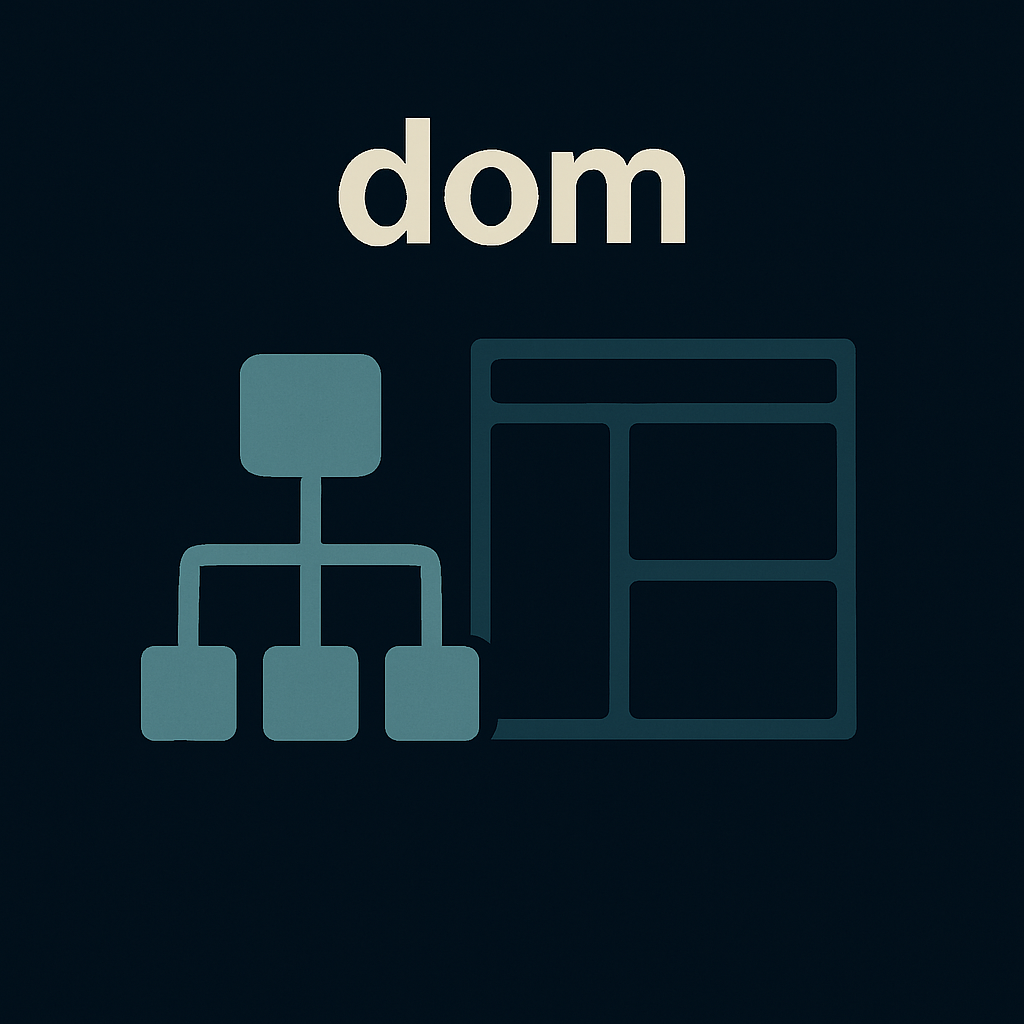
|
||
|
||
This module defines a hierarchical set of `ftxui::Element`. An element manages
|
||
the layout and can be responsive to the terminal dimension changes. Note the
|
||
following example where this module is used to create a simple layout with a
|
||
number of operators:
|
||
|
||
The @subpage module-dom-examples section provides a collection of examples.
|
||
|
||
**Example:**
|
||
```cpp
|
||
namespace ftxui {
|
||
...
|
||
|
||
// Define the document
|
||
Element document = vbox({
|
||
text("The window") | bold | color(Color::Blue),
|
||
gauge(0.5)
|
||
text("The footer")
|
||
});
|
||
|
||
// Add a border, by calling the `ftxui::border` decorator function.
|
||
document = border(document);
|
||
|
||
// Add another border, using the pipe operator.
|
||
document = document | border.
|
||
|
||
// Add another border, using the |= operator.
|
||
document |= border
|
||
|
||
...
|
||
}
|
||
```
|
||
|
||
**List of elements**
|
||
|
||
The list of all elements are included and can be accessed by including the
|
||
corresponding header file:
|
||
```cpp
|
||
#include <ftxui/dom/elements.hpp>
|
||
```
|
||
|
||
\include{strip} "ftxui/dom/elements.hpp"
|
||
|
||
# text # {#dom-text}
|
||
|
||
The most simple widget. It displays a text.
|
||
```cpp
|
||
text("I am a piece of text");
|
||
```
|
||
```bash
|
||
I am a piece of text.
|
||
```
|
||
|
||
# vtext {#dom-vtext}
|
||
|
||
Identical to `ftxui::text`, but displayed vertically.
|
||
|
||
Code:
|
||
```cpp
|
||
vtext("HELLO");
|
||
```
|
||
|
||
Terminal output:
|
||
```bash
|
||
H
|
||
E
|
||
L
|
||
L
|
||
O
|
||
```
|
||
|
||
# paragraph {#dom-paragraph}
|
||
|
||
Similar to `ftxui::text`, but the individual word are wrapped along multiple
|
||
lines, depending on the width of its container.
|
||
|
||
Sample Code:
|
||
```cpp
|
||
paragraph("A very long text")
|
||
```
|
||
|
||
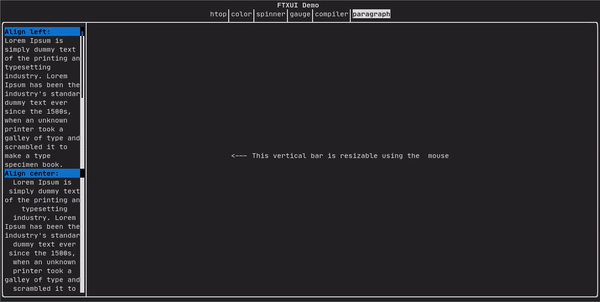
|
||
|
||
For a more detailed example refer to [detailed example](https://arthursonzogni.github.io/FTXUI/examples_2dom_2paragraph_8cpp-example.html). Paragraph also includes a number of other variants as shown below:
|
||
```cpp
|
||
namespace ftxui {
|
||
Element paragraph(std::string text);
|
||
Element paragraphAlignLeft(std::string text);
|
||
Element paragraphAlignRight(std::string text);
|
||
Element paragraphAlignCenter(std::string text);
|
||
Element paragraphAlignJustify(std::string text);
|
||
}
|
||
```
|
||
|
||
|
||
# border {#dom-border}
|
||
|
||
Adds a border around an element.
|
||
|
||
Code:
|
||
```cpp
|
||
border(text("The element"))
|
||
```
|
||
|
||
Terminal output:
|
||
```bash
|
||
┌───────────┐
|
||
│The element│
|
||
└───────────┘
|
||
```
|
||
|
||
> [!note]
|
||
> You can achieve the same behavior by using the pipe operator.
|
||
>
|
||
> Code:
|
||
> ```cpp
|
||
> text("The element") | border
|
||
> ```
|
||
|
||
Border also comes in a variety of styles as shown below:
|
||
```cpp
|
||
namespace ftxui {
|
||
Element border(Element);
|
||
Element borderLight(Element);
|
||
Element borderHeavy(Element);
|
||
Element borderDouble(Element);
|
||
Element borderRounded(Element);
|
||
Element borderEmpty(Element);
|
||
Decorator borderStyled(BorderStyle);
|
||
Decorator borderWith(Pixel);
|
||
}
|
||
```
|
||
|
||
|
||
# window # {#dom-window}
|
||
|
||
A `ftxui::window` is a `ftxui::border`, but with an additional header. To add a
|
||
window around an element, wrap it and specify a string as the header.
|
||
Code:
|
||
```cpp
|
||
window("The window", text("The element"))
|
||
```
|
||
|
||
Terminal output:
|
||
```bash
|
||
┌The window─┐
|
||
│The element│
|
||
└───────────┘
|
||
```
|
||
|
||
# separator {#dom-separator}
|
||
|
||
Displays a vertical/horizontal line to visually split the content of a
|
||
container in two.
|
||
|
||
Code:
|
||
```cpp
|
||
border(
|
||
hbox({
|
||
text("Left"),
|
||
separator(),
|
||
text("Right")
|
||
})
|
||
)
|
||
```
|
||
|
||
Terminal output:
|
||
```bash
|
||
┌────┬─────┐
|
||
│left│right│
|
||
└────┴─────┘
|
||
```
|
||
|
||
|
||
Separators come in a variety of flavors as shown below:
|
||
```cpp
|
||
namespace ftxui {
|
||
Element separator(void);
|
||
Element separatorLight();
|
||
Element separatorHeavy();
|
||
Element separatorDouble();
|
||
Element separatorEmpty();
|
||
Element separatorStyled(BorderStyle);
|
||
Element separator(Pixel);
|
||
Element separatorCharacter(std::string);
|
||
Element separatorHSelector(float left,
|
||
float right,
|
||
Color background,
|
||
Color foreground);
|
||
Element separatorVSelector(float up,
|
||
float down,
|
||
Color background,
|
||
Color foreground);
|
||
}
|
||
```
|
||
|
||
# gauge {#dom-gauge}
|
||
|
||
This is a visual element that represents a ratio of progress.
|
||
|
||
Code:
|
||
```cpp
|
||
border(gauge(0.5))
|
||
```
|
||
|
||
Teminal output:
|
||
```bash
|
||
┌────────────────────────────────────────────────────────────────────────────┐
|
||
│██████████████████████████████████████ │
|
||
└────────────────────────────────────────────────────────────────────────────┘
|
||
```
|
||
|
||
Gauges can be displayed in many orientations as shown below:
|
||
```cpp
|
||
namespace {
|
||
Element gauge(float ratio);
|
||
Element gaugeLeft(float ratio);
|
||
Element gaugeRight(float ratio);
|
||
Element gaugeUp(float ratio);
|
||
Element gaugeDown(float ratio);
|
||
Element gaugeDirection(float ratio, GaugeDirection);
|
||
}
|
||
```
|
||
|
||
# graph {#dom-graph}
|
||
|
||
@htmlonly
|
||
<script id="asciicast-223726" src="https://asciinema.org/a/223726.js" async></script>
|
||
@endhtmlonly
|
||
|
||
See:
|
||
```cpp
|
||
Element graph(GraphFunction);
|
||
```
|
||
|
||
# Colors {#dom-colors}
|
||
|
||
Most terminal consoles can display colored text and colored backgrounds. FTXUI
|
||
supports every color palette:
|
||
```cpp
|
||
Decorator color(Color);
|
||
Decorator bgcolor(Color);
|
||
```
|
||
|
||
|
||
Color [gallery](https://arthursonzogni.github.io/FTXUI/examples_2dom_2color_gallery_8cpp-example.html):
|
||
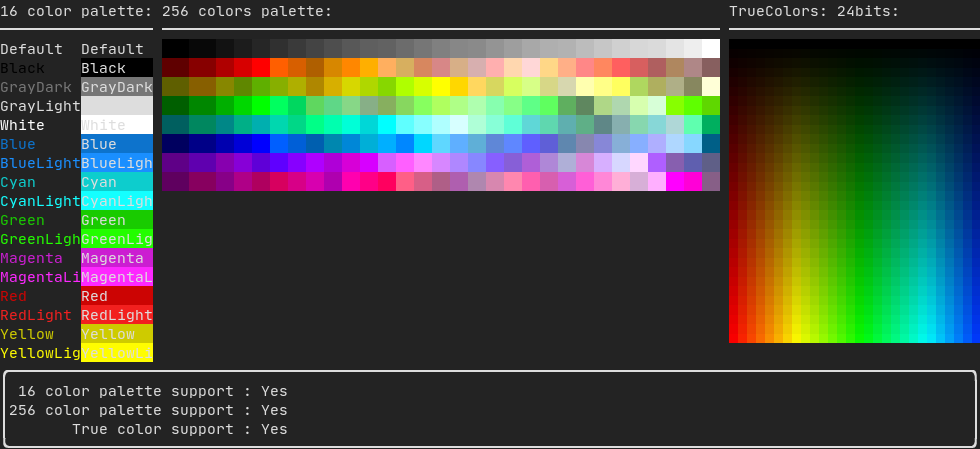
|
||
|
||
## Palette16 #{#dom-colors-palette-16}
|
||
|
||
On most terminals the following colors are supported:
|
||
- Default
|
||
|
||
- Black
|
||
- GrayDark
|
||
- GrayLight
|
||
|
||
- White
|
||
|
||
- Blue
|
||
- BlueLight
|
||
|
||
- Cyan
|
||
- CyanLight
|
||
|
||
- Green
|
||
- GreenLight
|
||
|
||
- Magenta
|
||
- MagentaLight
|
||
|
||
- Red
|
||
- RedLight
|
||
|
||
- Yellow
|
||
- YellowLight
|
||
|
||
Example use of the above colors using the pipe operator:
|
||
```cpp
|
||
text("Blue foreground") | color(Color::Blue);
|
||
text("Blue background") | bgcolor(Color::Blue);
|
||
text("Black on white") | color(Color::Black) | bgcolor(Color::White);
|
||
```
|
||
|
||
## Palette256 #{#dom-colors-palette-256}
|
||
|
||
On terminal supporting 256 colors.
|
||
@htmlonly
|
||
<script id="asciicast-OAUc3n6QrkmrLt7XEEb8AzbLt" src="https://asciinema.org/a/OAUc3n6QrkmrLt7XEEb8AzbLt.js" async></script>
|
||
@endhtmlonly
|
||
|
||
```cpp
|
||
text("HotPink") | color(Color::HotPink);
|
||
```
|
||
|
||
## TrueColor #{#dom-colors-true-color}
|
||
|
||
On terminal supporting trueColor, you can directly use the 24bit RGB color
|
||
space:
|
||
|
||
Use the constructors below to specify the **RGB** or **HSV** values for your
|
||
color:
|
||
|
||
There are two constructors:
|
||
```cpp
|
||
ftxui::Color::RGB(uint8_t red, uint8_t green, uint8_t blue);
|
||
ftxui::Color::HSV(uint8_t hue, uint8_t saturation, uint8_t value);
|
||
```
|
||
|
||
@htmlonly
|
||
<script id="asciicast-dk5r8IcCH0aFIIgWG0keSEHMG" src="https://asciinema.org/a/dk5r8IcCH0aFIIgWG0keSEHMG.js" async></script>
|
||
<script id="asciicast-xwzzghmqcqzIuyLwCpQFEqbEu" src="https://asciinema.org/a/xwzzghmqcqzIuyLwCpQFEqbEu.js" async></script>
|
||
@endhtmlonly
|
||
|
||
# LinearGradient #{#dom-linear-gradient}
|
||
|
||
FTXUI supports linear gradient. Either on the foreground or the background.
|
||
|
||
```cpp
|
||
Decorator color(const LinearGradient&);
|
||
Decorator bgcolor(const LinearGradient&);
|
||
```
|
||
|
||
A `ftxui::LinearGradient` is defined by an angle in degree, and a list of color
|
||
stops.
|
||
```cpp
|
||
auto gradient = LinearGradient()
|
||
.Angle(45)
|
||
.AddStop(0.0, Color::Red)
|
||
.AddStop(0.5, Color::Green)
|
||
.AddStop(1.0, Color::Blue);
|
||
```
|
||
|
||
You can also use simplified constructors:
|
||
```cpp
|
||
LinearGradient(Color::Red, Color::Blue);
|
||
```
|
||
```cpp
|
||
LinearGradient(45, Color::Red, Color::Blue);
|
||
```
|
||
|
||
See [demo](https://arthursonzogni.github.io/FTXUI/examples/?file=component/linear_gradient_gallery).
|
||
|
||
|
||
# Style {#dom-style}
|
||
In addition to colored text and colored backgrounds. Many terminals support text
|
||
effects such as: `bold`, `italic`, `dim`, `underlined`, `inverted`, `blink`.
|
||
|
||
```cpp
|
||
Element bold(Element);
|
||
Element italic(Element);
|
||
Element dim(Element);
|
||
Element inverted(Element);
|
||
Element underlined(Element);
|
||
Element underlinedDouble(Element);
|
||
Element strikethrough(Element);
|
||
Element blink(Element);
|
||
Decorator color(Color);
|
||
Decorator bgcolor(Color);
|
||
Decorator colorgrad(LinearGradient);
|
||
Decorator bgcolorgrad(LinearGradient);
|
||
```
|
||
|
||
[Example](https://arthursonzogni.github.io/FTXUI/examples_2dom_2style_gallery_8cpp-example.html)
|
||
|
||
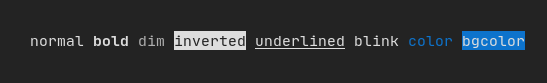
|
||
|
||
To use these effects, simply wrap your elements with your desired effect:
|
||
```cpp
|
||
underlined(bold(text("This text is bold and underlined")))
|
||
```
|
||
|
||
Alternatively, use the pipe operator to chain it on your element:
|
||
```cpp
|
||
text("This text is bold") | bold | underlined
|
||
```
|
||
|
||
# Layout {#dom-layout}
|
||
|
||
Enables elements to be arranged in the following ways:
|
||
- **Horizontally** with `ftxui::hbox`
|
||
- **Vertically** with `ftxui::vbox`
|
||
- **Inside a grid** with `ftxui::gridbox`
|
||
- **Wrapped along one direction** using the `ftxui::flexbox`.
|
||
|
||
[Example](https://arthursonzogni.github.io/FTXUI/examples_2dom_2vbox_hbox_8cpp-example.html) using `ftxui::hbox`, `ftxui::vbox` and `ftxui::filler`.
|
||
|
||
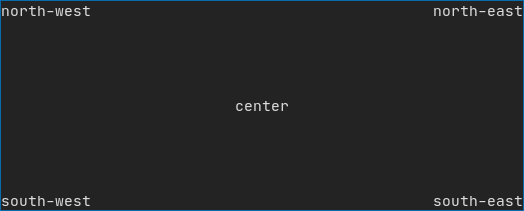
|
||
|
||
|
||
[Example](https://arthursonzogni.github.io/FTXUI/examples_2dom_2gridbox_8cpp-example.htmlp)
|
||
using `ftxui::gridbox`:
|
||
|
||
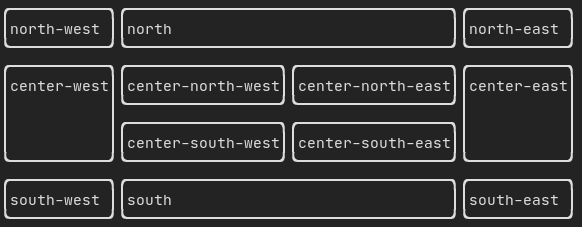
|
||
|
||
[Example](https://github.com/ArthurSonzogni/FTXUI/blob/master/examples/dom/hflow.cpp)
|
||
using flexbox:
|
||
|
||
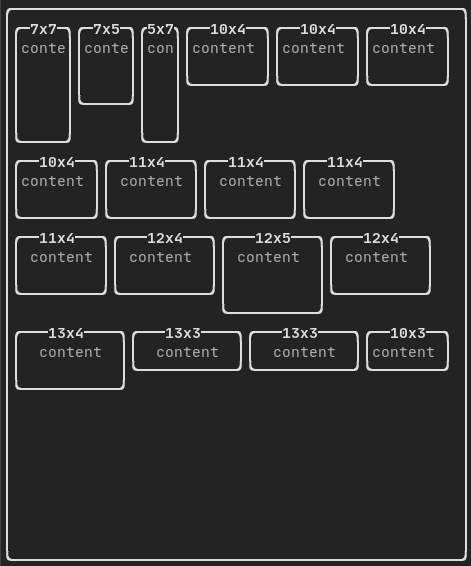
|
||
|
||
Checkout this
|
||
[example](https://arthursonzogni.github.io/FTXUI/examples_2dom_2hflow_8cpp-example.html)
|
||
and the associated
|
||
[demo](https://arthursonzogni.github.io/FTXUI/examples/?file=component/flexbox).
|
||
|
||
Element can also become flexible using the the `ftxui::flex` decorator.
|
||
|
||
Code:
|
||
```cpp
|
||
hbox({
|
||
text("left") | border ,
|
||
text("middle") | border | flex,
|
||
text("right") | border,
|
||
});
|
||
```
|
||
Terminal output:
|
||
```bash
|
||
┌────┐┌─────────────────────────────────────────────────────┐┌─────┐
|
||
│left││middle ││right│
|
||
└────┘└─────────────────────────────────────────────────────┘└─────┘
|
||
```
|
||
|
||
Code:
|
||
```cpp
|
||
hbox({
|
||
text("left") | border ,
|
||
text("middle") | border | flex,
|
||
text("right") | border | flex,
|
||
});
|
||
```
|
||
|
||
Terminal output:
|
||
```bash
|
||
┌────┐┌───────────────────────────────┐┌───────────────────────────────┐
|
||
│left││middle ││right │
|
||
└────┘└───────────────────────────────┘└───────────────────────────────┘
|
||
```
|
||
|
||
# Table {#dom-table}
|
||
|
||
Enables easy formatting of data into a neat table like visual form.
|
||
|
||
[Code example](https://arthursonzogni.github.io/FTXUI/examples_2dom_2table_8cpp-example.html):
|
||
|
||
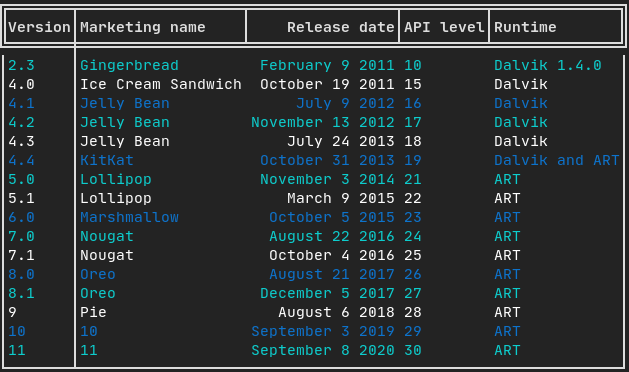
|
||
|
||
# Canvas {#dom-canvas}
|
||
|
||
See the API [<ftxui/dom/canvas.hpp>](./canvas_8hpp_source.html)
|
||
|
||
```cpp
|
||
auto c = Canvas(100, 100);
|
||
c.DrawPointLine(10, 10, 80, 10, Color::Red);
|
||
auto element = canvas(c);
|
||
```
|
||
|
||
Drawing can be performed on a `ftxui::Canvas`, using braille, block, or simple
|
||
characters:
|
||
|
||
Simple [example](https://github.com/ArthurSonzogni/FTXUI/blob/master/examples/dom/canvas.cpp):
|
||
|
||
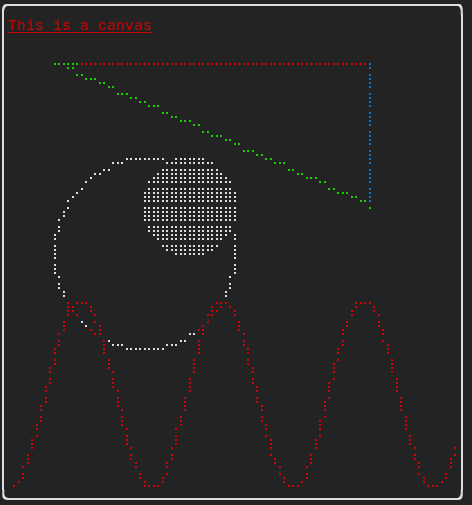
|
||
|
||
Complex [example](https://github.com/ArthurSonzogni/FTXUI/blob/master/examples/component/canvas_animated.cpp):
|
||
|
||
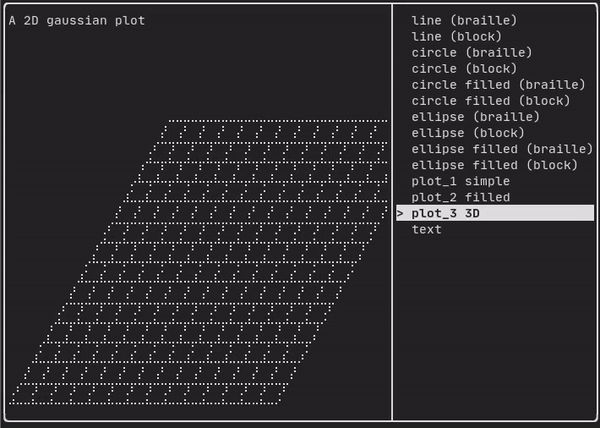
|