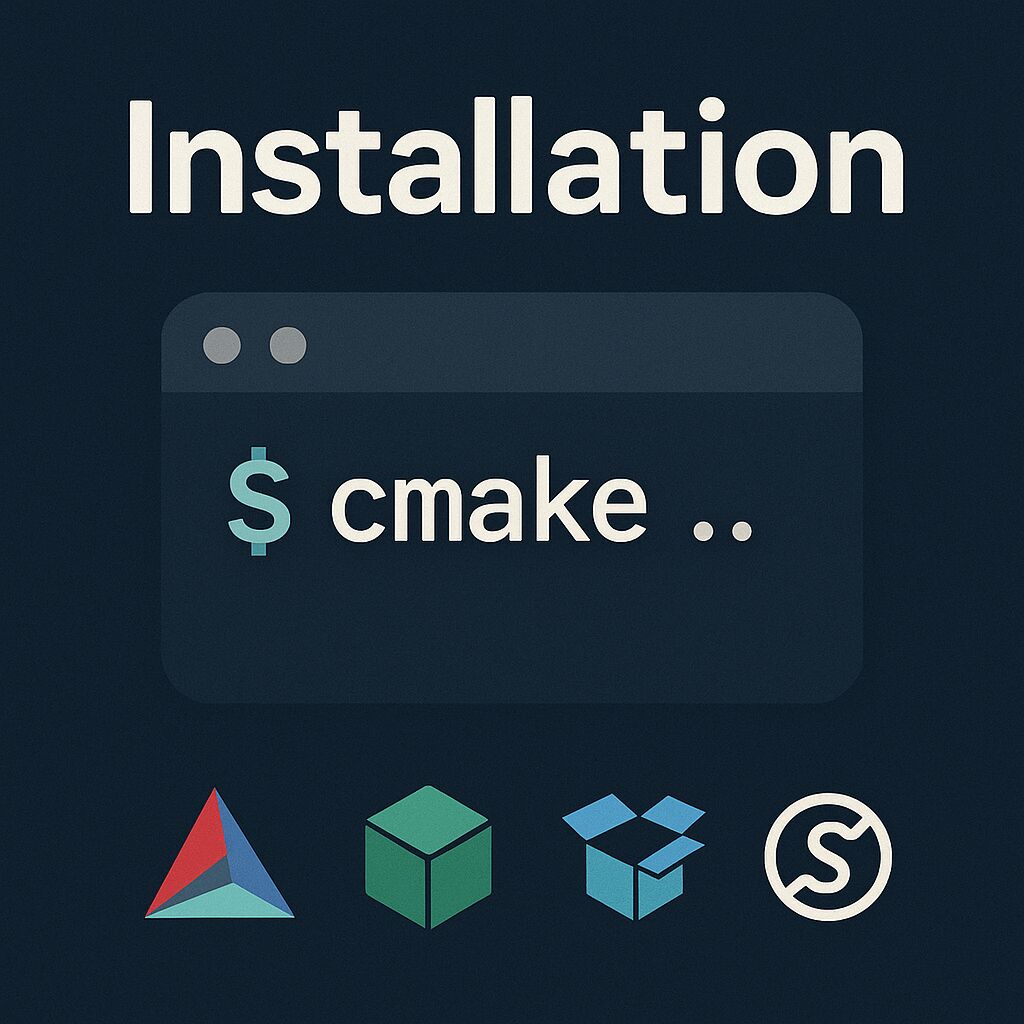mirror of
https://github.com/ArthurSonzogni/FTXUI.git
synced 2025-10-31 10:38:09 +08:00
Some checks failed
Build / Bazel, ${{ matrix.cxx }}, ${{ matrix.os }} (cl, cl, windows-latest) (push) Has been cancelled
Build / Bazel, ${{ matrix.cxx }}, ${{ matrix.os }} (clang, clang++, macos-latest) (push) Has been cancelled
Build / Bazel, ${{ matrix.cxx }}, ${{ matrix.os }} (clang, clang++, ubuntu-latest) (push) Has been cancelled
Build / Bazel, ${{ matrix.cxx }}, ${{ matrix.os }} (gcc, g++, macos-latest) (push) Has been cancelled
Build / Bazel, ${{ matrix.cxx }}, ${{ matrix.os }} (gcc, g++, ubuntu-latest) (push) Has been cancelled
Build / CMake, ${{ matrix.compiler }}, ${{ matrix.os }} (cl, Windows MSVC, windows-latest) (push) Has been cancelled
Build / CMake, ${{ matrix.compiler }}, ${{ matrix.os }} (gcc, Linux GCC, ubuntu-latest) (push) Has been cancelled
Build / CMake, ${{ matrix.compiler }}, ${{ matrix.os }} (llvm, llvm-cov gcov, Linux Clang, ubuntu-latest) (push) Has been cancelled
Build / CMake, ${{ matrix.compiler }}, ${{ matrix.os }} (llvm, llvm-cov gcov, MacOS clang, macos-latest) (push) Has been cancelled
Build / Test modules (llvm, ubuntu-latest) (push) Has been cancelled
Documentation / documentation (push) Has been cancelled
1.2 KiB
1.2 KiB
@page installation Installation @tableofcontents
Overview
FTXUI can be integrated into your project using several build systems and package managers.
This page serves as an entry point for the available integration methods.
Supported Methods
- @subpage installation_cmake
- @subpage installation_bazel
- @subpage installation_vcpkg
- @subpage installation_conan
- @subpage installation_manual
- @subpage installation_nix
- @subpage installation_debian
- @subpage installation_arch
- @subpage installation_opensuse
- @subpage installation_xmake
Next Steps
Once FTXUI is installed:
- Getting Started: Write and run your first program
- Examples: See what FTXUI can do
- Modules:
Contributions
If you use another build system or package manager, feel free to contribute a guide.
You can also open a feature request on the GitHub issue tracker.
| Previous |
|---|
| Getting Started |