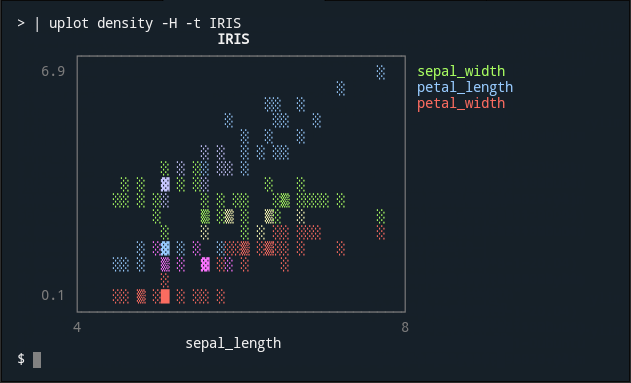YouPlot is a command line tool for Unicode Plotting working with data from standard stream.
📊 Powered by UnicodePlot
Installation
gem install youplot
Quick Start
cat data.tsv | uplot <command> [options]
barplot
curl -sL https://git.io/ISLANDScsv \
| sort -nk2 -t, \
| tail \
| uplot bar -d, -t "Areas of the World's Major Landmasses"
histogram
echo -e "from numpy import random;" \
"n = random.randn(10000);" \
"print('\\\n'.join(str(i) for i in n))" \
| python \
| uplot hist --nbins 20
lineplot
curl -sL https://git.io/AirPassengers \
| cut -f2,3 -d, \
| uplot line -d, -w 50 -h 15 -t AirPassengers --xlim 1950,1960 --ylim 0,600
scatter
curl -sL https://git.io/IRIStsv \
| cut -f1-4 \
| uplot scatter -H -t IRIS
density
curl -sL https://git.io/IRIStsv \
| cut -f1-4 \
| uplot density -H -t IRIS
boxplot
curl -sL https://git.io/IRIStsv \
| cut -f1-4 \
| uplot boxplot -H -t IRIS
count
In this example, YouPlot counts the number of chromosomes where the gene is located from the human gene annotation file and create a bar chart. The human gene annotation file can be downloaded from the following website.
cat gencode.v35.annotation.gff3 \
| grep -v '#' | grep 'gene' | cut -f1 | \
uplot count -t "The number of human gene annotations per chromosome" -c blue
Note: count is not very fast because it runs in a Ruby script.
This is fine if the data is small, that is, in most cases. However, if you want to visualize huge data, it is faster to use a combination of common Unix commands as shown below.
cat gencode.v35.annotation.gff3 | grep -v '#' | grep 'gene' | cut -f1 \
|sort | uniq -c | sort -nrk2 | awk '{print $2,$1}' \
| uplot bar -d ' ' -t "The number of human gene annotations per chromosome" -c blue
Usage
how to use YouPlot?
uplot is the same as youplot. You can use either.
| Reads data from standard input | cat data.tsv | uplot <command> [options] |
| Reads data from a file | uplot <command> [options] data.tsv |
| Outputs data from stdin to stdout | pipeline1 | uplot <command> -O | pipeline2 |
plot commands
| command | short | |
|---|---|---|
| barplot | bar | draw a horizontal barplot |
| histogram | hist | draw a horizontal histogram |
| lineplot | line | draw a line chart |
| lineplots | lines | draw a line chart with multiple series |
| scatter | s | draw a scatter plot |
| density | d | draw a density plot |
| boxplot | box | draw a horizontal boxplot |
help
Use --help to print command-specific options.
uplot hist --help
Usage: uplot histogram [options] <in.tsv>
Options for histogram:
--symbol VAL character to be used to plot the bars
--closed VAL
-n, --nbins VAL approximate number of bins
Options:
...
colors
uplot colors
Why YouPlot?
Wouldn't it be a bit of pain to have to run R, Python, Julia, gnuplot or whatever REPL just to check your data? YouPlot is a command line tool for this purpose. With YouPlot, you can continue working without leaving your terminal and shell.
Development
git clone https://github.com/your_name/GR.rb # Clone the Git repo
cd GR.rb
bundle install # Install the gem dependencies
bundle exec rake test # Run the test
bundle exec rake install # Installation from source code
Contributing
- Report bugs
- Fix bugs and submit pull requests
- Write, clarify, or fix documentation
- Suggest or add new features